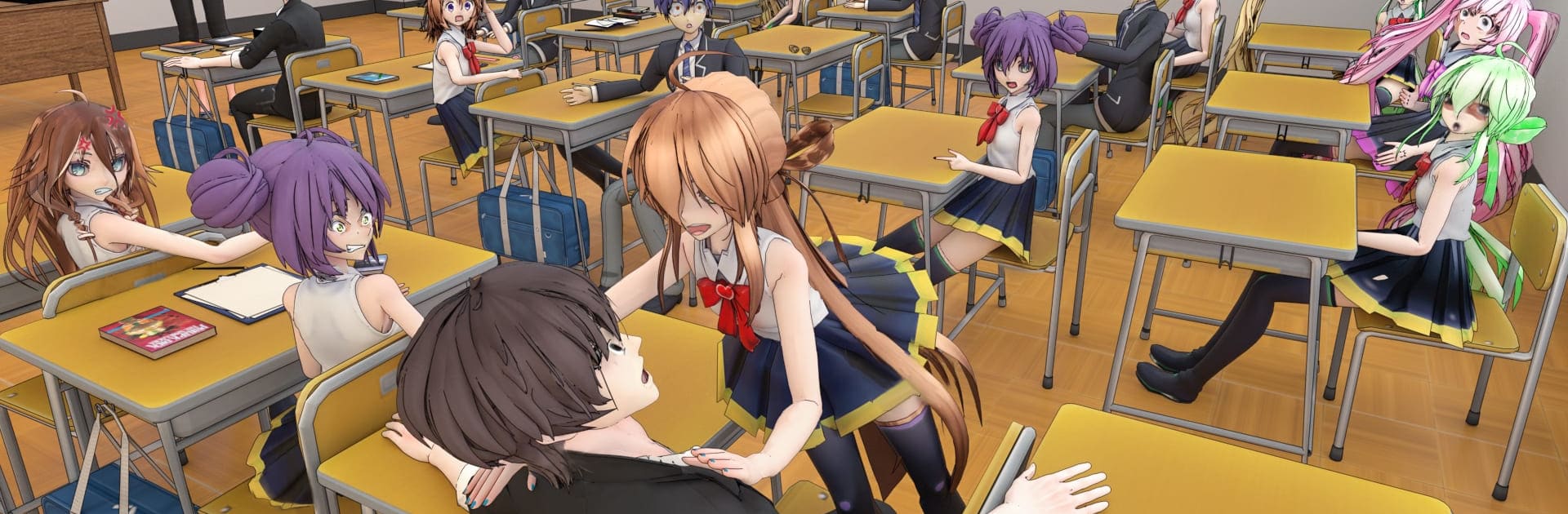Step into the World of High School Love Sim Life Game, a thrilling Strategy game from the house of Virtual Entertainment Studio. Play this Android game on BlueStacks App Player and experience immersive gaming on PC or Mac.
About the Game
Step into a colorful high school world packed with drama, romance, and a little bit of chaos in High School Love Sim Life Game by Virtual Entertainment Studio. Here, you follow Sakura and Fujikun as their story unfolds, bringing you right into the middle of teenage crushes, secret schemes, and tough decisions. Expect plenty of plot twists, a lively cast, and those classic anime-style feels—plus, you’re the one helping guide it all!
Game Features
-
Open-World High School Vibes
Wander through a bustling campus, dropping by the cafe, gym, or even the dance hall. You’ve got the freedom to explore at your own pace—and maybe stumble on some secrets along the way! -
Rich Anime Narrative
Help Sakura navigate friendship troubles, first love, and more, all with plenty of emotional ups and downs. Your choices actually do matter—what you decide might just change how her love story turns out. -
Cast Full of Personality
Get to know classmates who are more than just background characters. There’s drama, humor, and a little rivalry mixed in, making every conversation worthwhile. -
Makeovers and Customization
Not just about the story—you can give Sakura a fresh look with new outfits and hairstyles. It’s got those makeover game vibes, letting you experiment and show off your style. -
Smooth Controls and Sleek Design
Moving around or interacting is easy thanks to a user-friendly interface. Everything’s designed to let you jump right into the story without a hitch. -
Gorgeous Anime Artwork
Expect bright, expressive characters and detailed backgrounds that really bring out that classic anime look. -
Chill Soundtrack
From sweet moments to big story beats, the music sets the mood and pulls you right into the story. -
Meaningful Decisions
Choose how Sakura reacts, who she trusts, and what steps to take next. Your picks shape the relationships and the unfolding romance. -
Play It Your Way
Whether on your Android device or enjoying a bigger screen with BlueStacks, the game’s designed to run smoothly wherever you like.
Start your journey now. Download the game on BlueStacks, invite your friends, and march on a new adventure.