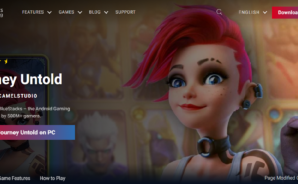Journey Untold is a Strategy game developed by CamelStudio. BlueStacks app player is the best platform to play this Android game on your PC or Mac for an immersive gaming experience.
Welcome to Journey Untold, the exciting mobile game that takes you on an adventure to save the world! When Mistyveil is attacked by Fishmen and the Governor is abducted, you suddenly find yourself in the role of Acting Governor. Join forces with heroes from various civilizations to defeat those who threaten the world, while also building up the island’s commerce to thrive.
With a rich turn-based battle system, you can experiment with different hero combinations and ultimate skills to overcome challenges. And when you need to gather more EXP and materials, simply use the Time Goddess’ magic to effortlessly obtain them while idle.
As Acting Governor, you have the crucial responsibility of building and running the island in the Governor’s absence. With free reign to plan and design the island, unleash your imagination and create a one-of-a-kind Mistyveil. And as you advance in battle, don’t forget to return to your island to give materials to the craftsmen and produce better equipment for your heroes.
Discover and explore countless cultures and local specialties, enrich your menus and become a tourist haven. The close connection between battle and commerce makes for an exciting and engaging gameplay experience.
Download Journey Untold on PC with BlueStacks and save the world.