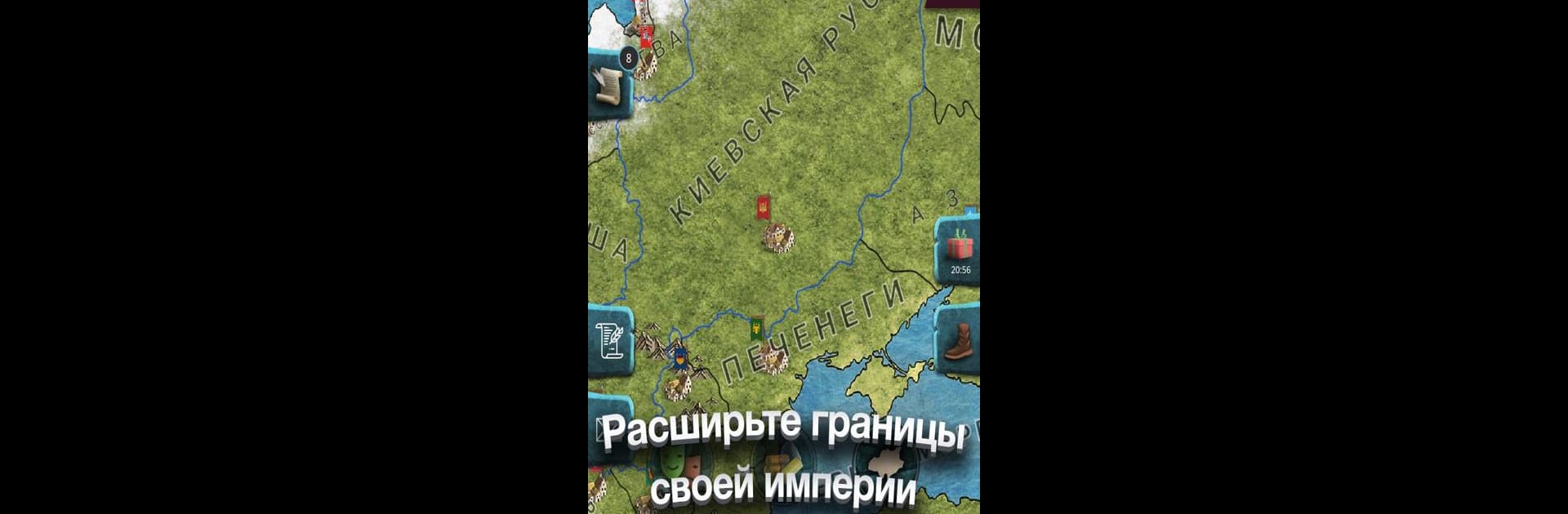Step into the World of KR 1 – Emperor Simulator, a thrilling Strategy game from the house of Oxiwyle. Play this Android game on BlueStacks App Player and experience immersive gaming on PC or Mac.
About the Game
Ever wanted to step into the shoes of a medieval ruler and shape the destiny of an empire? KR 1 – Emperor Simulator from Oxiwyle lets you do just that. You’ll be calling the shots as the leader of Kievan Rus’, making big decisions on everything from war and alliances to trade and religion. If tricky diplomacy, real-time strategy, and a dash of old-school empire-building sound intriguing, this one’s going to keep you hooked.
Game Features
- Live Strategy Battles
-
Make fast decisions in real time as you command troops, expand your territory, and clash with rivals. Every battle feels unpredictable and urgent.
-
Diplomatic Choices
-
It’s not all about war—sometimes a well-chosen ally or a clever treaty will make all the difference. Weigh your options and navigate delicate relationships with other civilizations.
-
Trade Systems
-
Hunt for rare goods and secure crucial resources by striking smart deals. Trading becomes a puzzle of its own as you balance supply and demand with your neighbors.
-
Government Management
-
Rule your people by passing laws and setting policies. Keep your citizens content, or face the consequences if unrest grows.
-
Religious Influence
-
Guide your civilization’s spiritual path and spread your chosen faith to neighboring lands. Religion becomes a powerful tool or stumbling block, depending on your approach.
-
Tech Tree Progression
-
Research new technologies to give your empire the edge—build up your economy, sharpen your armies, or enrich your culture. Which innovations will you prioritize?
-
Expansive Map
- The game’s detailed world map shows you everything—your territories, rival nations, and the lay of the land. Keep an eye on every corner, as the landscape can shift fast.
Whether you’re a cunning strategist or a history buff, you’ll find plenty to sink your teeth into with KR 1 – Emperor Simulator. And just between us, it plays even better on BlueStacks if you like having everything at your fingertips.
Get ready for a buttery smooth, high-performance gaming action only on BlueStacks.