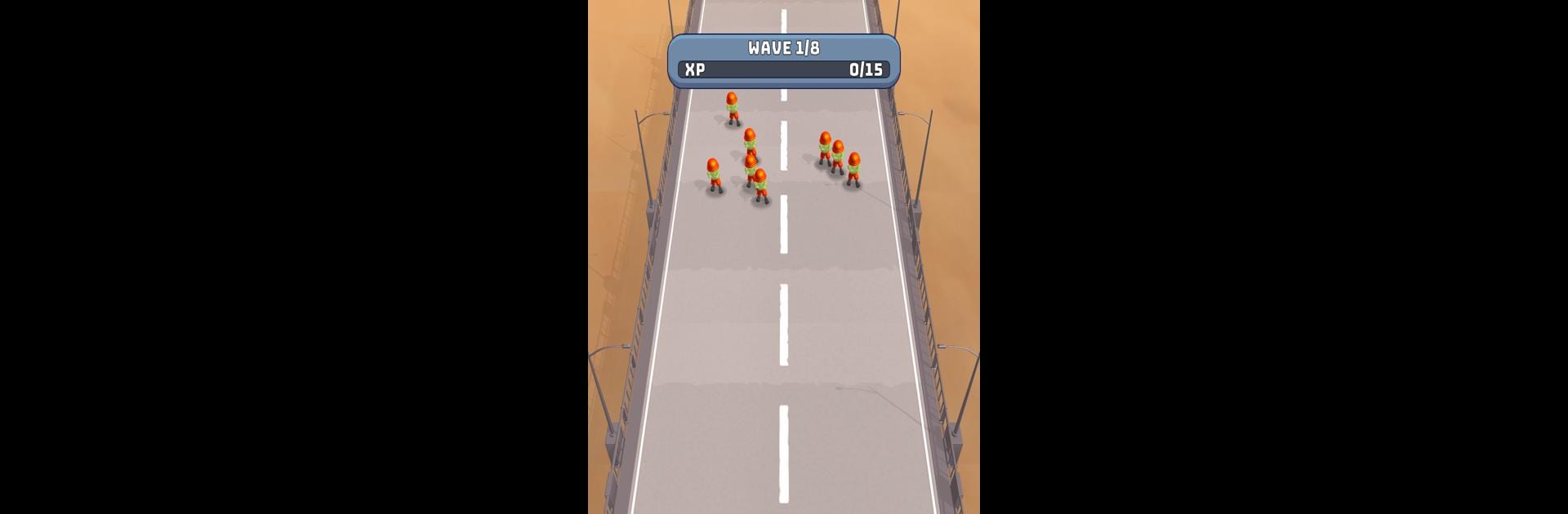From the innovators and creators at Nevar Games, Last War: Dice Roguelike TD is another fun addition to the World of Strategy games. Go beyond your mobile screen and play it bigger and better on your PC or Mac. An immersive experience awaits you.
About the Game
Jump into the unpredictable mayhem of Last War: Dice Roguelike TD, where your strategy skills get put to the test every single round. This is no ordinary tower defense game—it tosses in dice mechanics and throws a curveball with every wave of enemies. Here, you’re not just placing units; you’re gambling on rolls, picking surprise upgrades, and holding your breath every time the dice reload. Things can turn wild in seconds, and every choice counts.
Game Features
-
Unpredictable Dice-Powered Combat
Each unit you field comes tied to its own die, which decides how often that unit can attack. Thing is, those dice re-roll on their own after just a few seconds—so your attack power keeps changing, whether you’re ready for it or not. -
Build and Expand Your Defense
Start with a simple squad and grow your defenses one block at a time. Place snipers, tanks, and soldiers where you think they’ll do the most damage, and experiment with layouts to see what clicks. -
Random Upgrades After Every Wave
Survive a wave? Time to make a choice. Three upgrade cards pop up, and you pick only one. Maybe it’s new troops, better dice, extra shots, or something wild like elemental damage. Every pick changes what happens next. -
Constantly Evolving Enemies
Don’t get too comfortable—enemy waves are always switching things up. Some are fast, some are bullet sponges, and others show up with new tricks. You’ve gotta tweak your game plan as you go. -
Campaign Progression with Roguelike Twists
Tackle more challenging maps, face fresh enemy types, and collect experience to unlock stronger units. No two playthroughs ever feel quite the same, so you’ll catch yourself coming back to try new tactics. -
Play Bigger with BlueStacks
If you prefer your strategy games on a larger screen, BlueStacks lets you take the chaos to your PC and really see those dice rolls fly. -
Real Strategic Depth
Between dice rolls, upgradable soldiers, and the rock-paper-scissors of choosing upgrades, there’s always a new tactic to try and another threat to outsmart.
You’ll need both a little luck and plenty of planning if you’re hoping to survive the onslaught in Last War: Dice Roguelike TD from Nevar Games.
Make your gaming sessions memorable with precise controls that give you an edge in close combats and visuals that pop up, bringing every character to life.