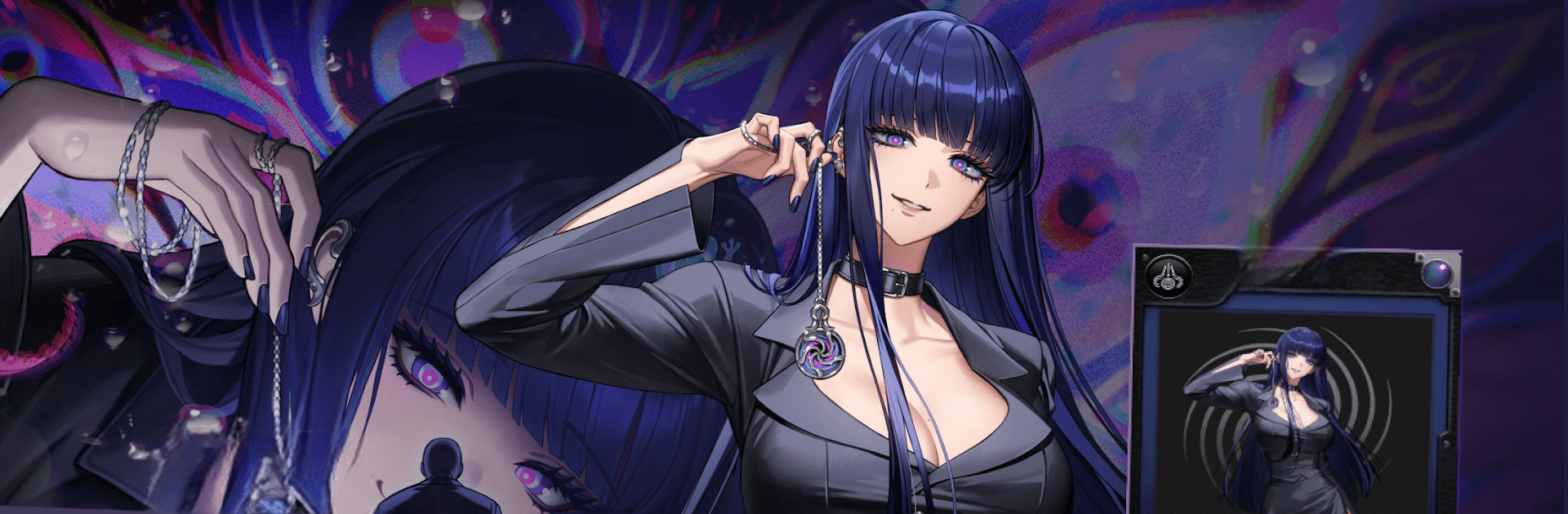Step into the World of Mafia42: Mafia Party Game, a thrilling Strategy game from the house of TEAM42. Play this Android game on BlueStacks App Player and experience immersive gaming on PC or Mac.
About the Game
Ready to test your wits and see who you can really trust? Mafia42: Mafia Party Game by TEAM42 lets you jump straight into a thrilling world of lies, deduction, and deception—all from your phone. Every round is an unpredictable clash of strategy where players argue, outsmart, and sometimes just bluff their way through mysterious crimes. Whether you’re teaming up with friends or mixing with strangers online, expect every session to be a wild social showdown where nobody’s safe from suspicion—or betrayal.
Game Features
-
A Wild Mix of Roles
Mafia42: Mafia Party Game throws over 30 unique roles into the ring, including classics like Mafia, Detective, and Spy. Each has their own tricks and abilities, so there’s never just one way to play. -
Night and Day Gameplay
It’s not just talk—gameplay shifts between hectic daytime debates and suspenseful nighttime moves. During the day, you’re accusing, defending, and just maybe lying through your teeth. When night falls, that’s when the Mafia gets to work behind the scenes. -
Customize Your Playstyle
Find a role you vibe with? Use gemstones to lock in and really master its skills. There’s plenty of space to experiment and craft your personal strategy. -
Social Deduction with Real People
Group up with friends, family, or just whoever’s online. Form alliances or stir up drama—the chat-driven play makes every round different, and the conversations can get pretty heated. -
Always Something New
From hidden missions for earning rare icons to daily quests and rewards, there’s always a reason to hop back in. You can even tweak your look with custom skins and snazzy nameplates. -
Get Even More Strategic
Join a guild and sharpen your skills alongside other players. Multiple game modes keep the challenge fresh, so you can jump into quick rounds or settle in for something a bit longer. -
Seamless on BlueStacks
If you prefer a bigger screen, Mafia42: Mafia Party Game runs smoothly with BlueStacks, making those late-night debates and clue-gathering even easier.
Just grab your phone, tap in, and see how long you can last when everyone’s a suspect.
Make your gaming sessions memorable with precise controls that give you an edge in close combats and visuals that pop up, bringing every character to life.