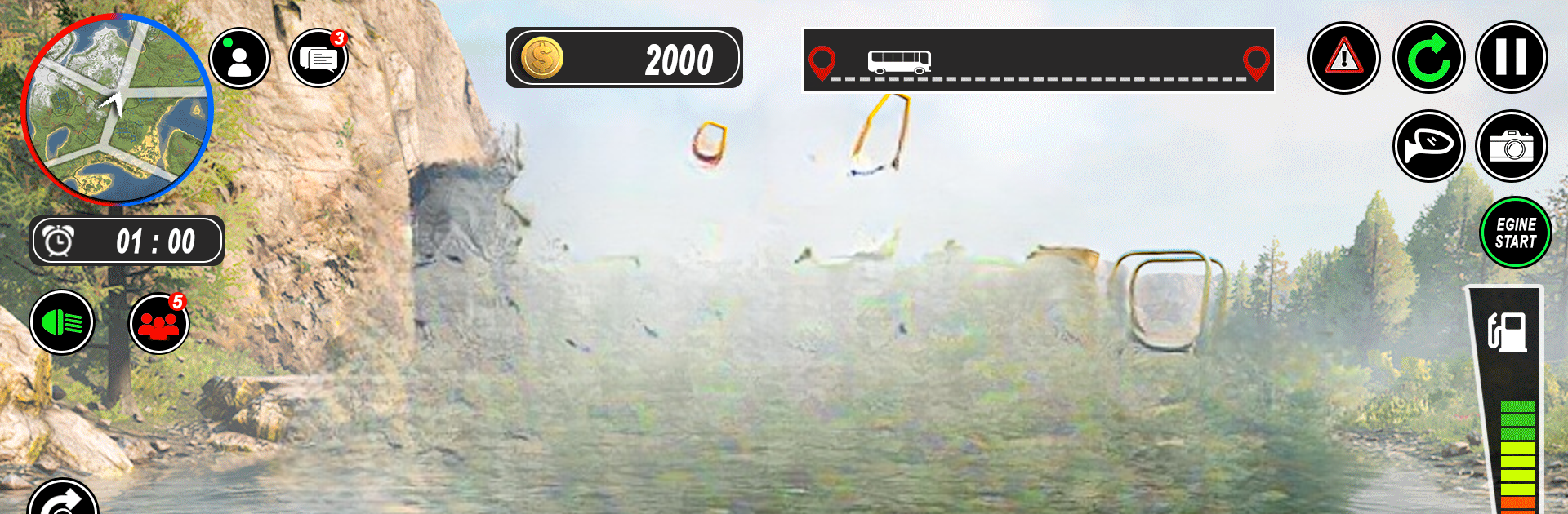Join millions to experience Mud Truck Simulator 2023, an exciting Strategy game from Rubix King Inc.. With BlueStacks App Player, you are always a step ahead of your opponent, ready to outplay them with faster gameplay and better control with the mouse and keyboard on your PC or Mac.
About the Game
If you’ve ever wondered what it’s like to steer a hulking truck through wild, muddy hills without getting stuck or tipping over, Mud Truck Simulator 2023 has you covered. This Strategy game from Rubix King Inc. throws you behind the wheel with some hefty missions—think transporting heavy cargo, wrestling with tricky mountain roads, and wrestling your way through mud that just won’t let go. Whether you’re after a low-key challenge or want to earn your way up tricky levels, there’s a bit of everything here. Try it on BlueStacks for a smoother, bigger-screen ride.
Game Features
-
Tricky Terrain Challenges
Get ready for a mess of bumpy roads, sharp turns, and unpredictable off-road paths. Every mission drops you into a new environment where you’ll need sharp reflexes and a steady hand to keep your cargo safe. -
Diverse Truck Selection
From monster trucks to army haulers and even euro cargo machines, you can pick from a wild lineup of vehicles. Some are better suited for certain missions, so you’ll get to try different rides as you go. -
Progressive Missions & Levels
Each mission ups the ante. Conquer the first to unlock the next, with each level tossing in new cargo to move, tougher weather, and more technical driving. -
Upgrades & Customization
Sink your rewards into making your trucks stronger and tougher. When you max out those stats, you’ll power through even the harshest tracks with style. -
Multiple Camera Angles
Want to see every bump and mud splash? Switch up your view with various camera options, making tight turns and steep climbs easier (or just more dramatic). -
Realistic 3D Sounds
The rev of the engine, the squelch of tires in deep mud, and all the clangs along the way sound just like you’d hope from a gritty offroad run. -
Timed Challenges
Don’t dawdle! Many missions are on the clock, spicing things up as you race to deliver cargo before time runs out. -
Stunt & Trick Opportunities
Sometimes, it’s not just about getting from point A to B—show off with wild jumps and tricky maneuvers on some of the most rugged tracks in the game.
Slay your opponents with your epic moves. Play it your way on BlueStacks and dominate the battlefield.