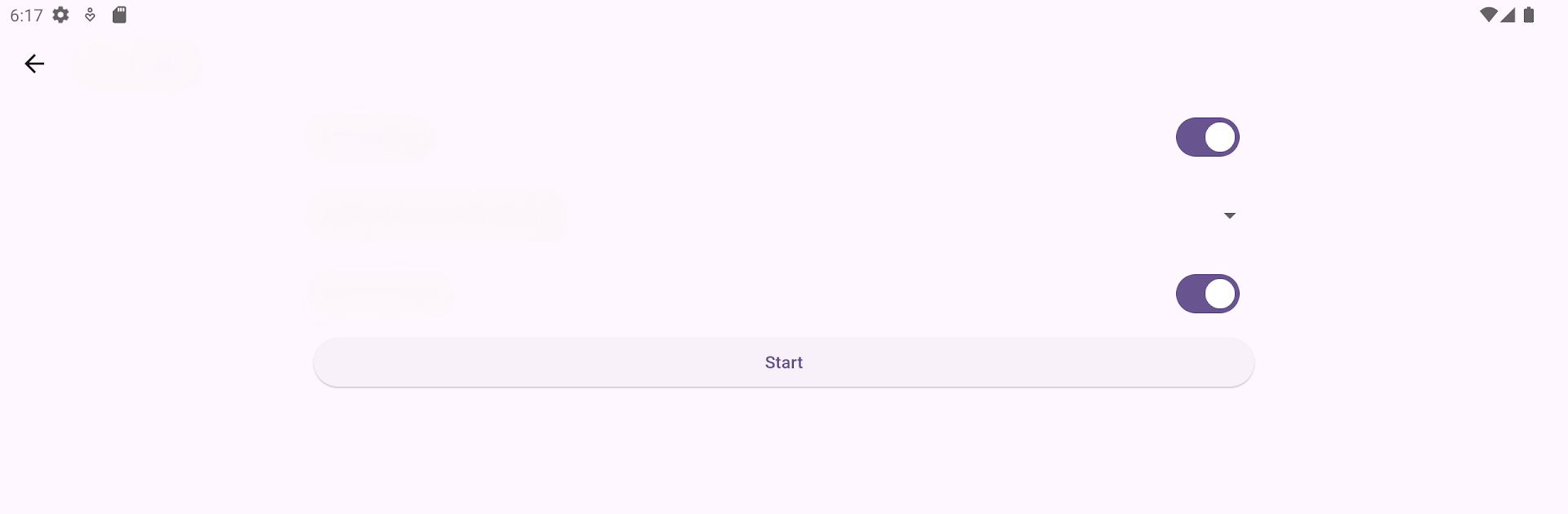Step into the World of OpenPass, a thrilling Strategy game from the house of Isu. Play this Android game on BlueStacks App Player and experience immersive gaming on PC or Mac.
About the Game
OpenPass gives the strategy game genre a fresh twist with its brainy card-and-math battles. Whether you’re a math whiz or just love a good puzzle, things can get intense as you chat, scheme, and build the best formulas against real opponents. Getting together for voice chats, holding secret team meetings, and making quick decisions — every round feels like both a mind game and a social experiment. It’s almost like game night at home but a bit more competitive.
Game Features
-
Real-Time Voice Chats
Discuss tactics or throw in some banter with other players using built-in voice communication. Planning your strategy just feels more real when you can talk it out. -
Custom Deck Building
Every player creates their own set of 20 cards filled with numbers and symbols. Want something extra? Use your hard-earned garnets to purchase new card sets that come with sparkling gems attached. -
Unique Formula Challenges
Once the dealer shuffles everyone’s submitted cards, you’ll face a board with 10 cards to reveal or pass, one by one. It’s risky — do you open a card and commit it to your formula, or pass and hope a better option shows up next? -
Strategic Passing System
You can skip up to 10 cards as you build your formula, but watch out — it pays to know when to take a chance and when to hold back. Small decisions here can totally change the outcome. -
Math Puzzles with a Spin
Not just numbers — the rules shake things up. Sometimes symbols vanish, the leftmost number can turn into a zero, and only certain cards count toward your formula. You’ll need to think through your moves. -
Gem Rewards
Winners snag five gems, runners-up grab two. Spend these to boost your deck and maybe up your odds next game. -
Elimination Rounds
If you finish with the lowest formula score, you’re a candidate for elimination. So, every choice really matters, right to the end. -
Seamless Play on BlueStacks
If you’re all about smooth performance, OpenPass can feel even sharper when you launch it on BlueStacks for PC or Mac.
Slay your opponents with your epic moves. Play it your way on BlueStacks and dominate the battlefield.