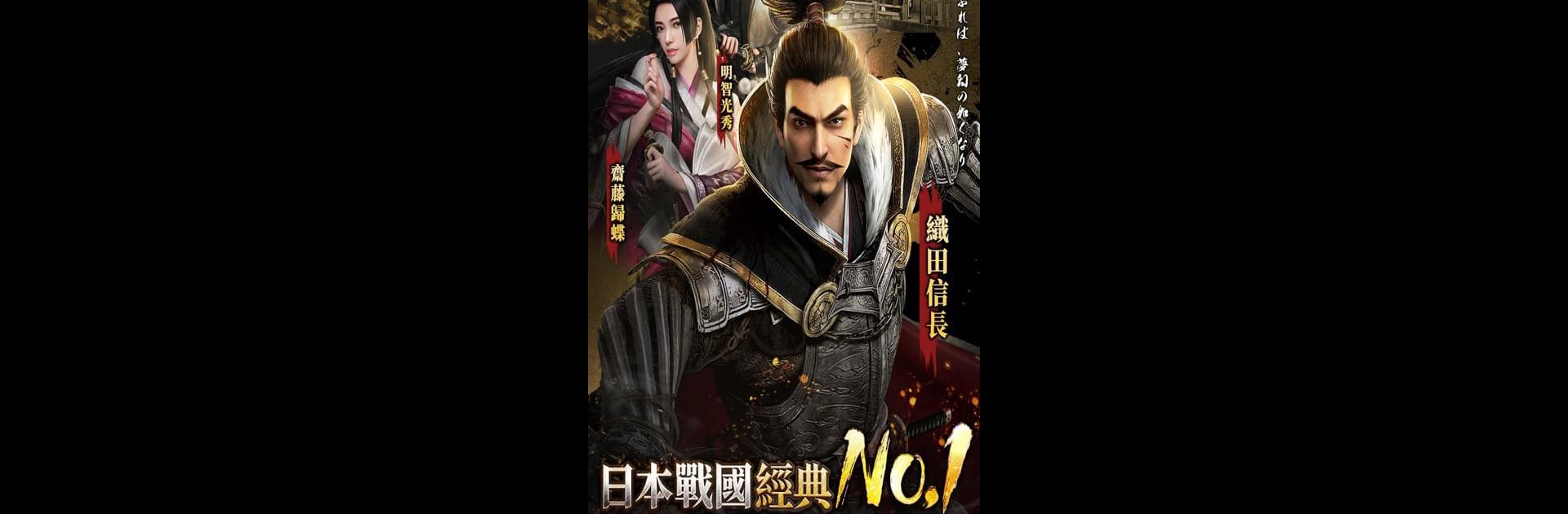From the innovators and creators at RASTAR GAMES HK, 霸王之野望 is another fun addition to the World of Strategy games. Go beyond your mobile screen and play it bigger and better on your PC or Mac. An immersive experience awaits you.
About the Game
霸王之野望 throws you straight into the chaos and ambition of Japan’s Warring States period, where strategy is everything and every decision counts. If you’re into plotting big moves, building a powerful domain, and recruiting legendary warriors, this game’s got you covered. You’ll have plenty to explore—battles, city management, alliances, the whole nine yards.
Game Features
-
Real-Time Strategy Battles
The battlefield is always changing, and you’ll need to act fast. Outsmart rivals, launch sieges, and make split-second choices as you fight to control the land. It’s not just about brute force—you’ll need clever tactics if you want to stand out. -
Deep City and Resource Management
Being a powerful warlord isn’t just about swinging a sword. Balance running your territory, expanding farms, boosting business, and researching new tech. Listening to your advisors and keeping your people happy can sometimes be the key to victory, no joke. -
Impressive 3D Visuals
Expect detailed, crisp visuals with a richly designed world. The 3D models for cities, landscapes, and even famous commanders tap into the real history and culture of Sengoku-era Japan, giving you an authentic vibe as you play. -
Legendary Samurai Commanders
Recruit famous warriors right out of Japanese lore, each bringing unique skills to your armies. Putting together your own dream team of generals and facing off against rivals is half the fun. -
Cultural Immersion
The game wraps you up in the spirit and aesthetics of the era—everything from armor to architecture stays true to the Sengoku theme, making every campaign feel like a page from history. -
Best Played on BlueStacks
If you like playing your Strategy games on a bigger screen and want smooth controls, BlueStacks makes that easy, giving you an edge during all those intense tactical moments.
Ready to top the leaderboard? We bet you do. Let precise controls and sharp visuals optimized on BlueStacks lead you to victory.