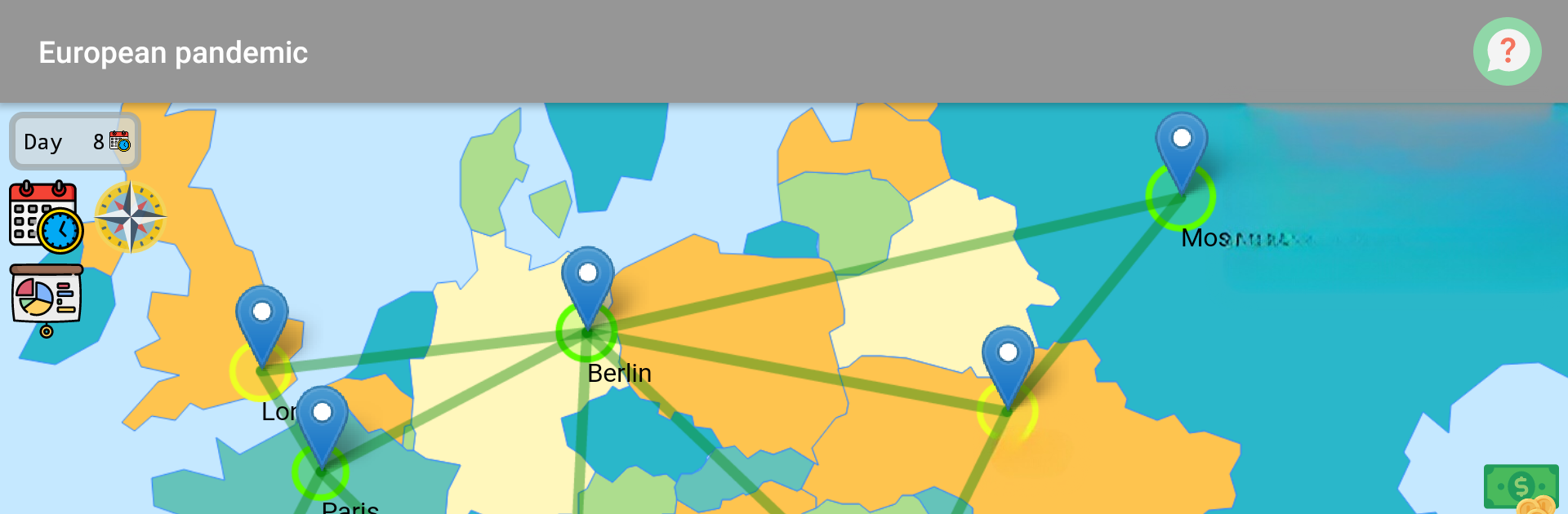Bring your A-game to Pandemic, the Strategy game sensation from Seadex. Give your gameplay the much-needed boost with precise game controls, high FPS graphics, and top-tier features on your PC or Mac with BlueStacks.
About the Game
In Pandemic, you’re the one calling the shots when dangerous viruses start appearing across a web of bustling cities. This isn’t just your average Strategy game—here, every decision can save (or doom) millions of people. You’ll get to juggle research, manage resources, and decide when it’s time to hit the panic button with a city-wide quarantine. Expect a mix of tough choices, frantic planning, and the thrill of racing against the clock as you try to stop outbreaks from spiraling out of control.
Game Features
- Lead the Fight: Step into the role of crisis manager and decide where to send scientists, which projects to fund, and whether to lock everything down or take a calculated risk.
- Scenarios to Explore: Tackle nine different maps—like China, USA, or the whole world—each packed with cities, unique populations, and tricky connections to navigate.
- Custom Game Mode: Want more of a challenge or just want to relax? Adjust everything—from the starting cash you get to the number and nastiness of the viruses. Even pick which cities and outbreaks you’ll face.
- Resource Management: Work with a limited budget. You’ll need to be clever about allocating money to research, containment, and more.
- Leaderboard Showdown: Your decisions are tracked and compared, so you can always see how your response stacks up against other players.
- Player Feedback: The developers at Seadex actually want to know what you think—suggest new scenarios, share ideas to improve the interface, or just nitpick the way outbreaks unfold.
- Wide World to Save: With over 100 cities and millions of virtual citizens depending on your choices, no two games ever play out exactly the same.
- Smooth Play on BlueStacks: If you want to stay a step ahead, try playing on BlueStacks for some extra control and a big-picture view.
Make your gaming sessions memorable with precise controls that give you an edge in close combats and visuals that pop up, bringing every character to life.