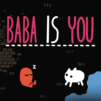Join millions to experience Pawnbarian: a Puzzle Roguelike, an exciting Strategy game from j4nw. With BlueStacks App Player, you are always a step ahead of your opponent, ready to outplay them with faster gameplay and better control with the mouse and keyboard on your PC or Mac.
About the Game
Pawnbarian: a Puzzle Roguelike puts a clever twist on chess and wraps it up in a strategy puzzle challenge. Imagine your favorite chess moves meshed with tactical rogue-like runs, but way less stuffy. You’ll be guiding your character card-by-card across compact dungeon boards, outsmarting monsters, and testing your wits—I mean, who says chess has to be played on a traditional board? Get ready for short bursts of brainy battles where each move can spell victory or doom.
Game Features
-
Chess Moves Reimagined
Play your way by using cards that mimic classic chess pieces—knights, pawns, queens—that you use to move and attack in inventive ways. The twist? You’re up against monsters, not grandmasters. -
Pick Up and Play
Already know chess? Awesome, you’ll pick things up fast. Total beginner? No sweat, the basics are easy to learn, and pretty soon you’ll be plotting slick checkmates in the middle of a goblin cave. -
Quick, Tactical Rounds
Each run clocks in at just 15 to 30 minutes, perfect for sneaking in a session whenever you’ve got a spare moment. Don’t get too comfy—every round throws new tactical puzzles your way. -
Upgradeable Cards
Scoop up treasure as you play and use it to upgrade your chess cards with extra abilities—maybe your rook charges further, or your bishop picks up a nasty surprise move. -
Multiple Heroes and Dungeons
Six unique characters with their own strategies, three different dungeons, and a bunch of monsters that’ll keep you guessing. You’ll need to try new approaches if you want to outsmart the Chesslands’ weirdest foes. -
Challenge Runs and Modifiers
Want something harder? Tackle the Chains—special modifiers that crank up the challenge for ultimate bragging rights. Or see how long you last in the infinite Gauntlet mode. -
No Grind, Just Skill
Forget the endless grind and unlocking everything over weeks. The game’s all about your planning, intuition, and how well you master the strategy with what you’ve got.
And if you prefer playing on a bigger screen, BlueStacks gives you those chessboard-sized views and sharp controls to really get into the strategy groove.
Slay your opponents with your epic moves. Play it your way on BlueStacks and dominate the battlefield.