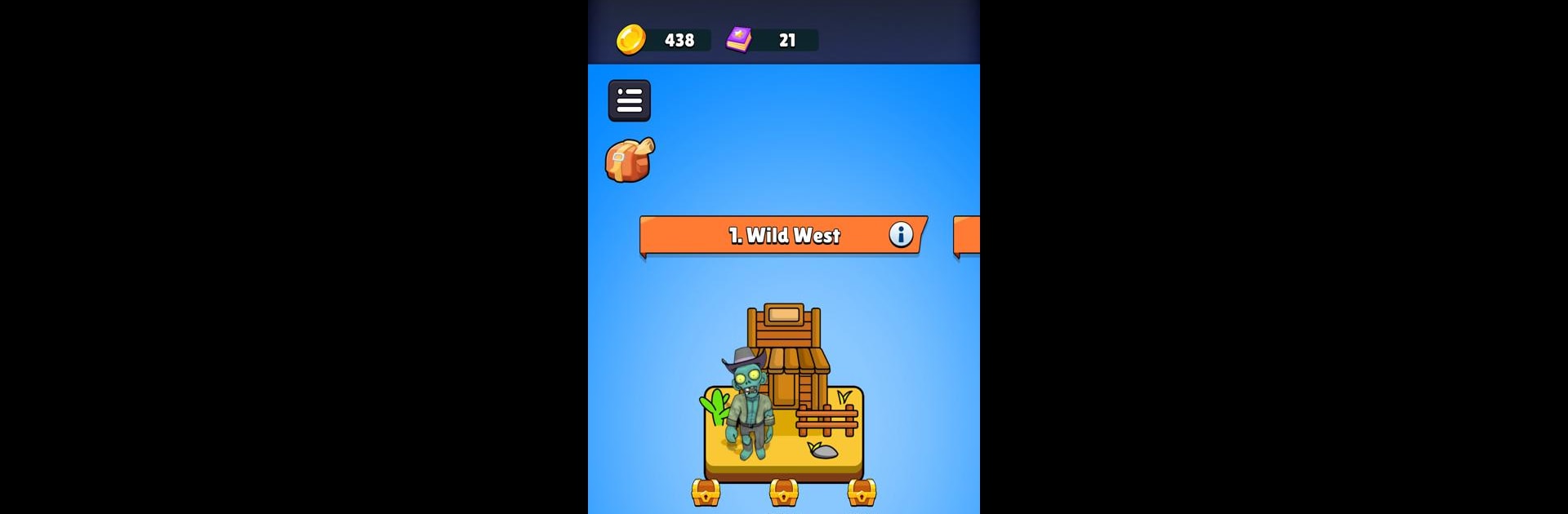Bring your A-game to Saddlebag Survival, the Strategy game sensation from Gameloops. Give your gameplay the much-needed boost with precise game controls, high FPS graphics, and top-tier features on your PC or Mac with BlueStacks.
About the Game
Get ready to roam the untamed frontier in Saddlebag Survival, Gameloops’ unique spin on the strategy genre. You’ll step into the boots of a lone cowboy, navigating the rugged Wild West while fending off relentless waves of outlaws and other threats. It’s not just about shooting fast—you’ll juggle what gear to pack, which enemies to target first, and when it’s worth risking it all for one more round. Don’t expect a stroll through the desert; every decision matters, and you never know what’s lurking in the next wave.
Game Features
-
Hero-Centric Survival: Play as a gritty cowboy hero, facing off against increasingly tough enemies that test both your reflexes and your wits.
-
Mix of Action and Strategy: Rely on everything from trusty revolvers and shotguns to dynamite and throwing knives. Blasting your way through is only half the game—what you choose to carry and upgrade can spell the difference between victory and defeat.
-
Inventory Juggling: You’ve got limited space in that saddlebag! Decide which weapons, traps, and healing items make the cut, merge and upgrade them for better effects, and never get too attached—sometimes you’ve got to drop something to stay alive.
-
Skill Choices and Upgrades: After each skirmish, you’ll get the chance to pick new skills that can turn the tide of battle. These upgrades come in different rarities, so picking the right perks at the right time is key to surviving the tougher waves.
-
Rewarding Progression: Gathering silver and gold coins, plus tracking down blueprints, keeps you constantly improving your hero and gear. The further you progress, the more varied and intense the challenges become.
-
Wild West Atmosphere: Expect a punchy mix of 2D and 3D visuals, with dust clouds, dramatic standoffs, and dynamic combat effects. The Wild West has never looked—or felt—quite like this.
-
Enemy Variety: Not all outlaws are created equal. From swarming foes to heavily armored brutes and sneaky adversaries with unique tricks, you’ll need to keep adapting your game plan.
-
Challenging Waves and Levels: Each level packs multiple enemy waves, with each one ratcheting up the pressure. It’s a loop of preparation, challenge, and smart upgrading.
-
Slick Performance on BlueStacks: Run Saddlebag Survival smoothly, taking in all the strategy and action with crisp controls and visuals when you fire it up on BlueStacks.
Saddle up, make every move count, and see if you can carve out a legend for yourself in the wild world of Saddlebag Survival.
Get ready for a buttery smooth, high-performance gaming action only on BlueStacks.