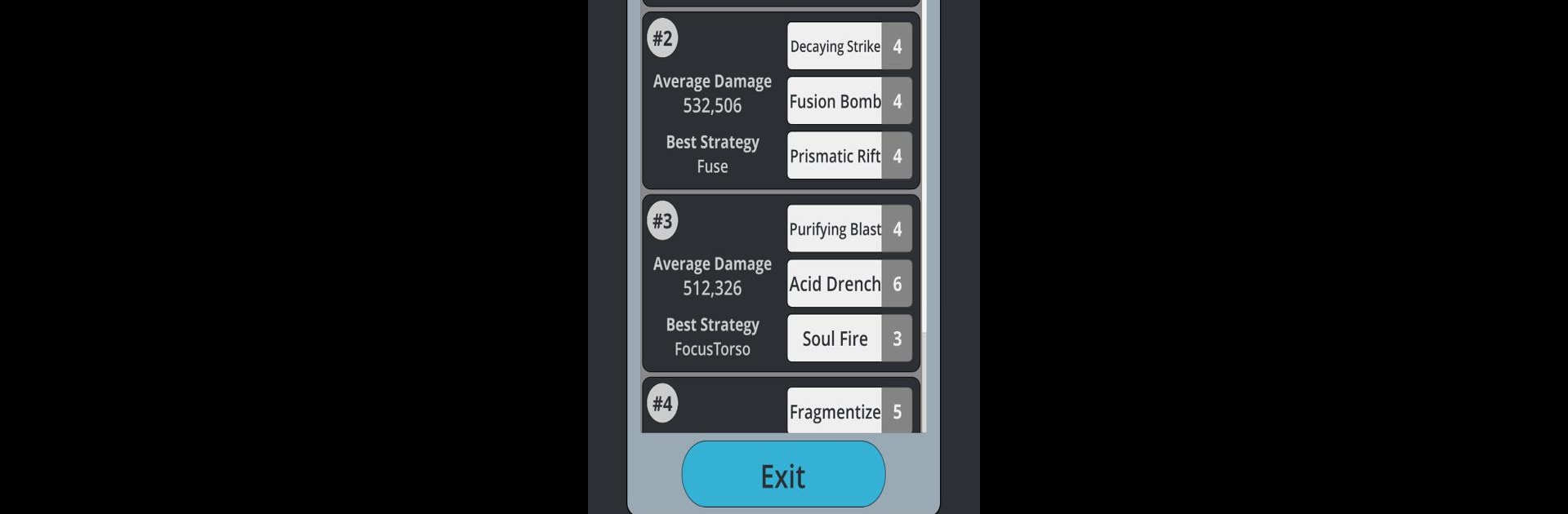Bring your A-game to TT2 Raid Optimizer, the Strategy game sensation from nrpCloud. Give your gameplay the much-needed boost with precise game controls, high FPS graphics, and top-tier features on your PC or Mac with BlueStacks.
About the Game
If you’ve ever sat staring at your Tap Titans 2 raid screen, wondering how on earth you’re supposed to pick the best card setup, TT2 Raid Optimizer is like having a super helpful, slightly obsessive strategist in your pocket. This strategy tool from nrpCloud takes away the guesswork by running a bunch of simulations for you, so you can spend less time scratching your head and more time scoring big on those titans. Whether you’re a hardcore planner or just want a little nudge in the right direction, it’s packed with features to optimize your raid experience. And yes, it runs smoothly if you’re using BlueStacks on your PC.
Game Features
-
Custom Simulations:
Plug in your raid level, specific deck builds, card upgrades—even health levels for every titan. Set your own parameters and let the app crank through mountains of data, showing you exactly which combos pack the biggest punch. -
All-Out Raid Manager:
Here’s where it gets wild. Save all your details—player level, unlocked cards, every upgrade—and then run simulations across every deck the app can think up. In seconds, you get a tidy ranking of top-performing decks for any titan’s remaining health. -
Inspired by Real Game Mechanics:
No shortcuts here—the app mimics the actual mechanics of Tap Titans 2, including card-specific behaviors, randomness, and chunk-by-chunk titan damage. So the results you get aren’t just fantasy—they’re as close to the real thing as possible. -
Handles RNG Like a Pro:
Deck damage can swing up or down depending on random draws, and TT2 Raid Optimizer factors that in. Every run gives you numbers that actually reflect the wild swings you see in-game. -
Built for Handy Experimentation:
Feel like going down a rabbit hole? Tinker with deck combos, tweak strategies, and see how different setups stack up. If you’re the type who likes to nerd out over stats, this is your jam.
Make your gaming sessions memorable with precise controls that give you an edge in close combats and visuals that pop up, bringing every character to life.