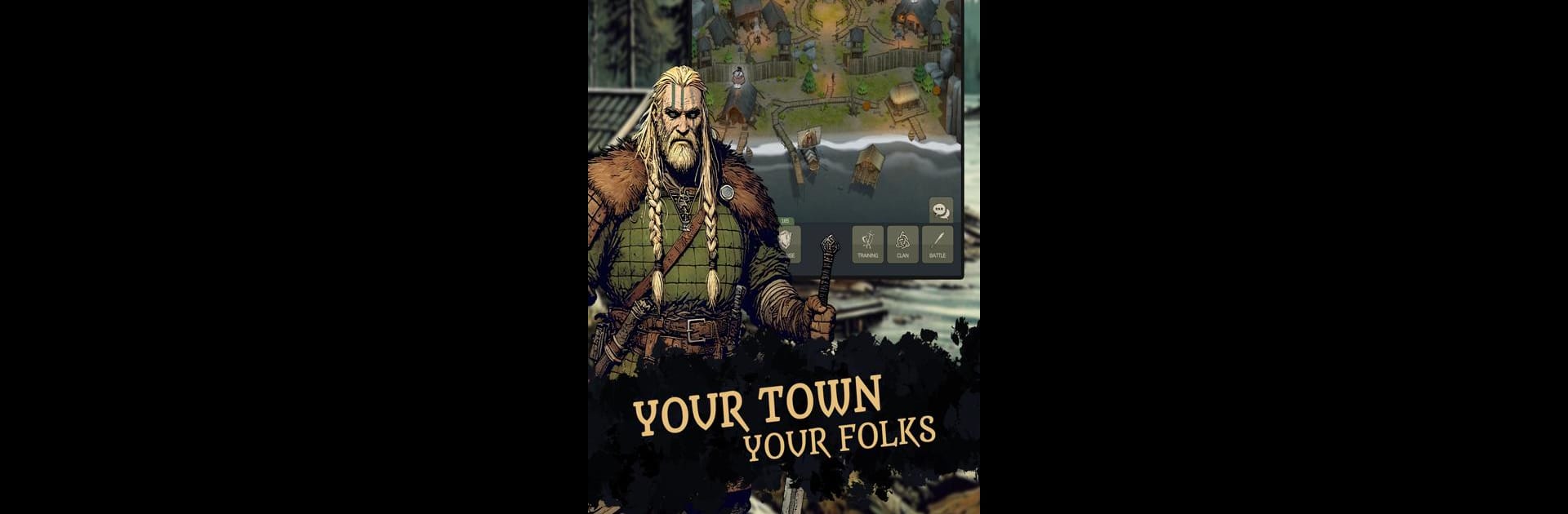Bring your A-game to Vikings – True North, the Strategy game sensation from SEAL.GAMES. Give your gameplay the much-needed boost with precise game controls, high FPS graphics, and top-tier features on your PC or Mac with BlueStacks.
About the Game
Step onto the windswept shores of East Anglia and find yourself right in the thick of the Viking age. Vikings – True North lets you build up your own settlement, command fierce warriors, and try your hand at ruling a kingdom—one raid at a time. Whether you’re all about forging alliances, clashing in huge battles, or squeezing every last coin from your hard-won trade deals, this strategy world is packed with enough action and depth to pull you in for hours. Expect unexpected turns, tense stand-offs, and plenty of classic Viking chaos, all brought together by SEAL.GAMES.
Game Features
-
Settlement Building
Shape your own Viking stronghold from the ground up. With a bunch of unique buildings to construct and upgrade, you can turn a simple coastal pit stop into a bustling center of trade and war. -
Epic Strategy Battles
Train up your best heroes, gather your clan, and jump into large-scale fights against both players and in-game enemies. Your tactical choices matter—going in swinging doesn’t always work out for the best. -
Trade and Wealth
It’s not all about axes and armor—smart trading is key. Master the economic game to bring in valuable goods and amass gold, letting your settlement thrive while your rivals scramble. -
Alliance and Clan Warfare
There’s strength in numbers. Team up with other players to take on bigger threats, participate in events, and climb up the competitive ladder. -
PvE and PvP Challenges
Whether you want to test your skills against AI opponents or real-world rivals, you’ll find endless opportunities for battle, conquest, and a bit of bragging. -
Viking Atmosphere
Immerse yourself in an authentic world with crisp graphics, gritty music, and gameplay that sticks to history—no silly horned helmets here. -
Cross-Platform Experience
Hop into the action alongside thousands of others, thanks to a massive online world that supports play across multiple devices—including a smooth experience on BlueStacks. -
Tons to Explore
From events and achievements to legendary equipment and a sprawling world map, there’s always something new to chase or collect.
Ready to top the leaderboard? We bet you do. Let precise controls and sharp visuals optimized on BlueStacks lead you to victory.