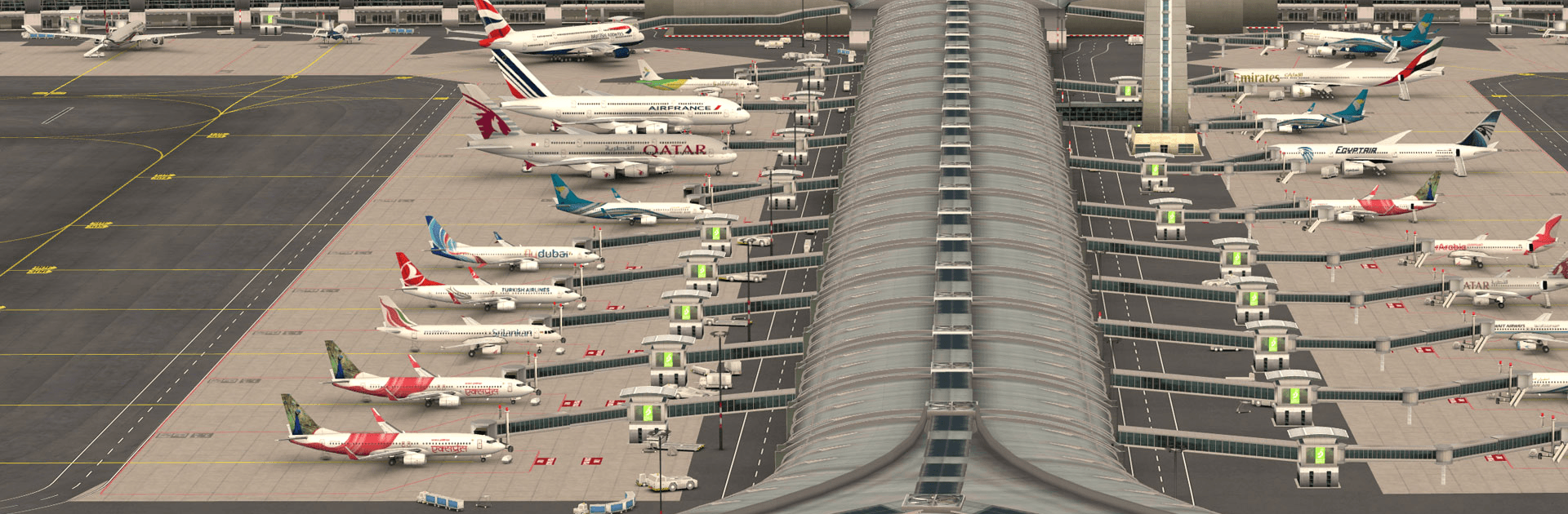World of Airports is a Strategy game developed by Flyboys.Games. BlueStacks app player is the best platform to play this Android game on your PC or Mac for an immersive gaming experience.
This game blends detailed airport simulations with airline management, allowing you to build your own aviation empire in stunning 3D.
Efficient Airport Operations
Embark on a mission to coordinate one of the world’s busiest airports with precision and skill.
- Direct air traffic and manage airport staff to ensure smooth daily operations.
- Experience authentic airport logistics through detailed air traffic control.
- Handle aircraft from multiple players to keep the runway clear and efficient.
Dynamic Air Fleet Management
Customize and expand your airline by curating a fleet that stands out and delivers top performance. Bluestacks lets you play games on your laptop or PC with your choice of a gamepad, keyboard, or mouse.
- Choose from over 80 realistic airplanes to build your ideal fleet.
- Customize airplane appearances to reflect your unique airline style.
- Dispatch your planes across various airports and missions seamlessly.
- Strive to create an airline known for efficiency and excellence.
Global Community Engagement
Connect with fellow aviation enthusiasts and showcase your expertise on an international stage.
- Manage aircraft not just in your airport but across a vibrant global community.
- Join multiplayer events and earn accolades in real-time challenges.
- Unlock special events and bonuses as you accomplish milestones. .