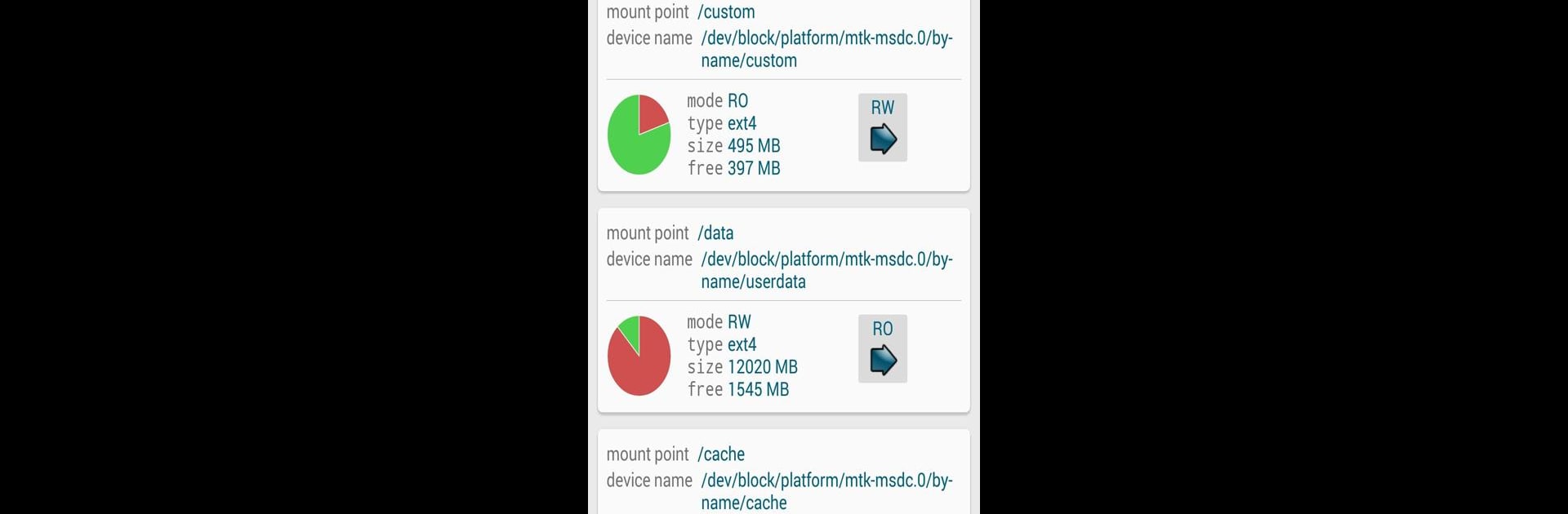Let BlueStacks turn your PC, Mac, or laptop into the perfect home for Advanced Tools Pro, a fun Tools app from SCDevs.
About the App
If you like having full control over your phone or tablet, Advanced Tools Pro brings everything you need into one spot. Made by SCDevs, this powerful set of tools gives you quick ways to manage your files, apps, and even system tweaks—no need to jump between different apps. Whether you’re looking to organize files, check on your device’s performance, or mess around with advanced features (especially if your device is rooted), it’s all within reach. And if you prefer tinkering on a bigger screen, using Advanced Tools Pro with BlueStacks can be a nice change of pace.
App Features
-
File Management Your Way
Open up to four tabs at once and move files or folders around without losing your place. You can create, edit, or search for files (including zipping and unzipping), plus dive into APK details or send files via Bluetooth. -
Flexible App Manager
Get the details on all your installed apps, clear out unwanted ones, or back them up. Rooted users unlock even deeper control, like freezing system apps or viewing the app manifest. -
System Tweaks & Stats
Want to see everything about your device? Access in-depth info on battery, memory, graphics, and system hardware. With root, customize system behaviors and get into settings you usually can’t reach. -
Sensor & GPS Tools
See exactly which sensors you have, calibrate your compass, investigate magnetic fields, and check detailed GPS status—great for anyone who likes technical details or troubleshooting location fixes. -
CPU & Performance Monitoring
Pull up real-time stats on your CPU, monitor workloads, and (with root) adjust how your device uses its power. Everything you need to spot problems or fine-tune performance. -
Task Manager at Your Fingertips
Quickly kill running apps or check which processes are hogging resources. There are built-in filters for system processes too, so you don’t shut down anything important by accident. -
Handy Extras
Use your flashlight in a snap, apply a blue light filter for comfortable nighttime use, or choose between light and dark themes. Plus, fire up a terminal emulator (Pro only) for Linux commands, and set up notification shortcuts for tools you use most. -
Root-friendly Advanced Features
If you’re a root user, you’ll find powerful controls—manage system-level files, tweak advanced properties, and get unrestricted access to the guts of your device. -
Ad-Free Experience
Advanced Tools Pro is the premium version, unlocked and without ads getting in your way.
However you use your device, this suite packs everything into one convenient spot, with even more flexibility if you want to run things through BlueStacks.
Switch to BlueStacks and make the most of your apps on your PC or Mac.