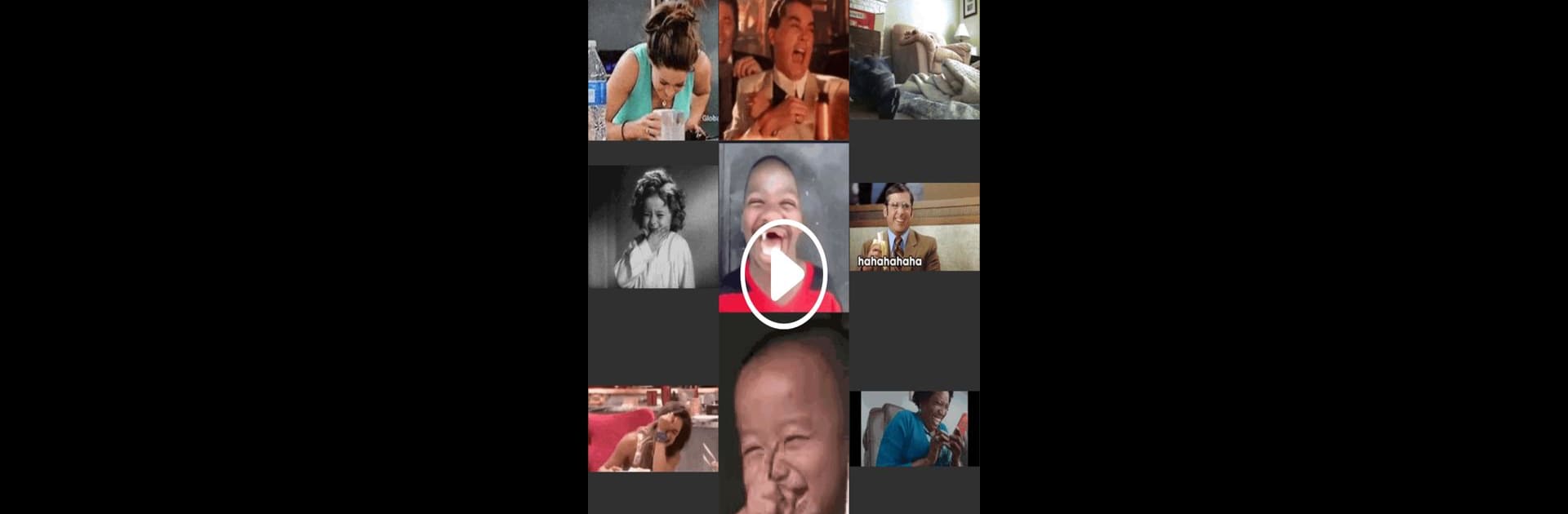What’s better than using Animated Stickers Maker for WhatsApp by runnableapps? Well, try it on a big screen, on your PC or Mac, with BlueStacks to see the difference.
About the App
Ever wanted to show how you feel with something a little more eye-catching than a regular emoji? Animated Stickers Maker for WhatsApp lets you turn your favorite videos, GIFs, or pictures into moving stickers you can actually use in your chats. It’s all about putting a personal spin on your WhatsApp conversations, whether you’re making your friends laugh or just want your stickers to stand out.
App Features
-
Create Animated Stickers from Anything
Work with MP4 videos, GIFs, or just your everyday photos. If it’s in your gallery, you can probably turn it into a sticker. -
Trim and Cut with Ease
Want to focus on one part of a video or cut out only the best bit of a picture? Trim down video clips for animated stickers or crop photos for static ones—really simple, super flexible. -
Add Fun Captions and Decorations
Throw in some text, a funny emoji, or a little decoration. Whether you want something cute or hilarious, you can deck out each sticker exactly how you like. -
Quick Background Removal
No need to mess around with complex tools—get rid of backgrounds from your images and videos automatically, so your stickers look crisp and clean. -
Easy Sticker Pack Management
Build your own sticker packs from scratch or add your new creations to one you’ve already made. Organizing everything is straightforward. -
One-Tap Sharing to WhatsApp
Instantly add your custom stickers right to WhatsApp or WhatsApp Business and get sharing.
You can get creative straight from your phone, or, if you’re into multitasking, try running Animated Stickers Maker for WhatsApp with BlueStacks on your PC for a bigger view. However you use it, it’s all about making messaging a little more animated—literally.
Switch to BlueStacks and make the most of your apps on your PC or Mac.