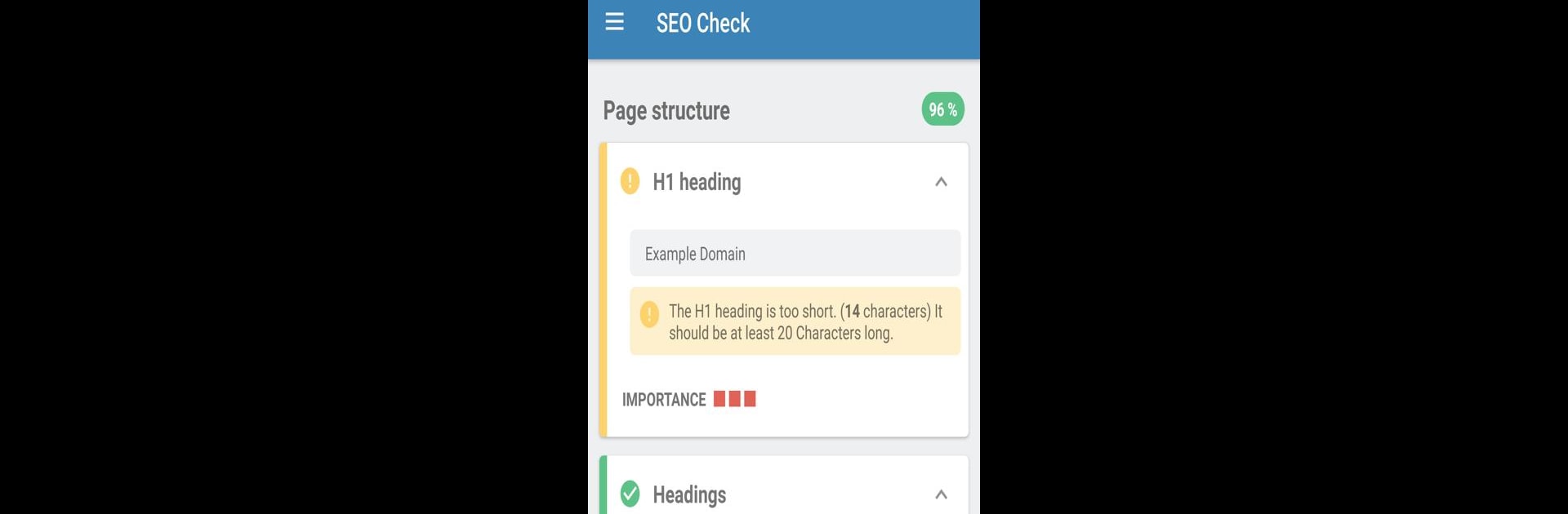Upgrade your experience. Try SEO Check, the fantastic Tools app from seobility GmbH, from the comfort of your laptop, PC, or Mac, only on BlueStacks.
About the App
SEO Check lets you size up a website’s search engine optimization with just a few taps. If you’re looking for an easy way to get actionable advice on how your site stacks up, this app is straight to the point. You’ll spot issues, get tips on what needs fixing, and see exactly where your SEO stands—all without needing a long manual or a pile of advanced tools.
App Features
-
Meta Analysis Made Simple
Peek into your site’s meta titles and descriptions. SEO Check will call out if they’re too long (or too short) and point out any weird markup or missing pieces so you don’t have to sweat the small stuff. -
SEO Guidelines At-a-Glance
Wonder if your robots.txt file and canonical links are set up the right way? The app checks all those easy-to-miss details, including hreflang tags, server location, favored languages, favicon presence, and doctype errors. -
Page Quality Snapshot
Get feedback on things like keyword use, highlighted text, and whether your page titles or headings are repeating themselves. You’ll also see if you’ve got too many ads cluttering up your site, or if your images are missing alt text. -
Headings Check-Up
Ever worried if your H1 tags are too long or being used the wrong way? SEO Check reviews your heading structure and looks for awkward repeats so your content stays both reader and crawler-friendly. -
Link Insights
Quickly see how your internal and external links stack up. That means hunting down duplicate anchor text, spotting thin link content, and making sure you aren’t missing out on important backlinks. -
External & Safety Factors
Are you showing up in the right places, or getting flagged for adult content or unsafe practices? The app gives a heads-up if your site appears on lists like Shalla, checks your Google Safe Browsing status, hunts for Wikipedia backlinks, and checks how well your page is mentioned across social sites. -
Server & Loading Diagnostics
Keep tabs on your site’s speed, file sizes, number of CSS and JavaScript files, and whether your redirects and HTTP headers make sense. No more guessing why things load slow or act weird.
And if you want to check things out on a bigger screen, SEO Check works smoothly with BlueStacks.
Switch to BlueStacks and make the most of your apps on your PC or Mac.