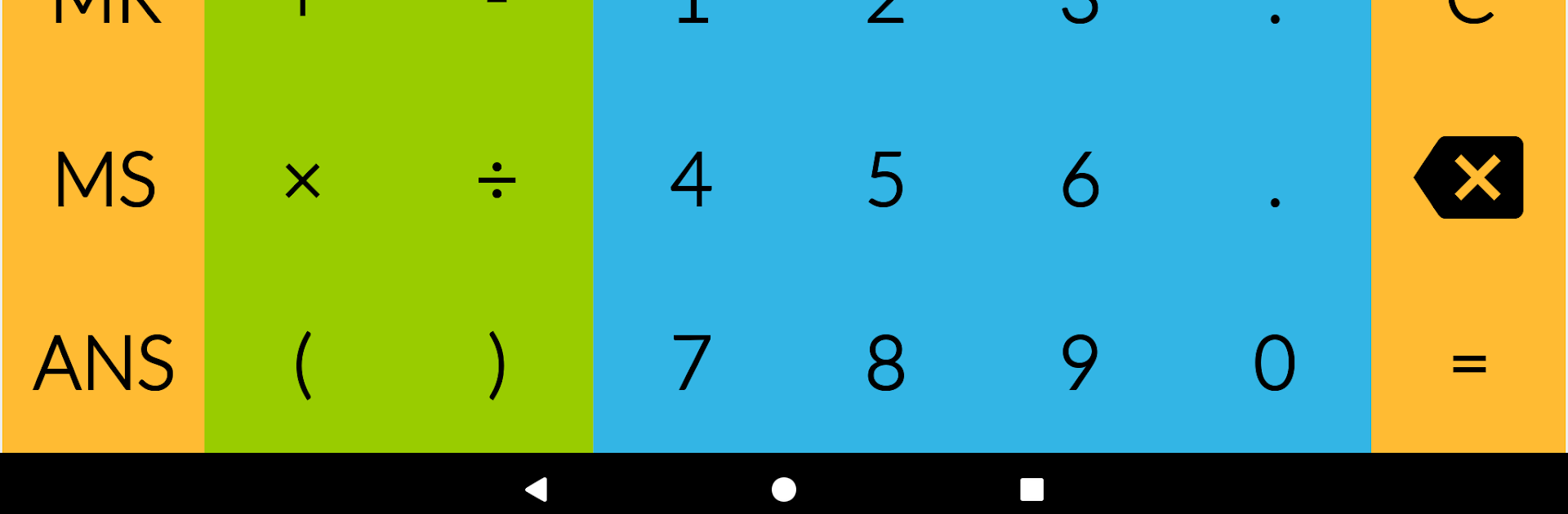Multitask effortlessly on your PC or Mac as you try out tCalc – a time calculator, a Tools app by Sergei Munovarov on BlueStacks.
About the App
Ever found yourself puzzling over chunks of hours and minutes, trying to do the math in your head? tCalc – a time calculator takes the hassle out of time calculations, making it way easier to add, subtract, multiply, or divide time units—all without grabbing a pen or opening a spreadsheet. Designed by Sergei Munovarov and listed in the Tools genre, this app’s all about saving you time (pun absolutely intended) and helping you breeze through any schedule math, whether you’re tracking work hours, summing up video durations, or double-checking your project timelines.
App Features
-
Flexible Time Format Recognition
Just punch in your time data and tCalc – a time calculator figures out the format for you—no need to memorize special patterns or rules. -
Smart Clipboard Paste
Have a weirdly-formatted string of time in your clipboard—maybe something like 02d. 10:45:00? Paste it, and tCalc converts it straight into a format you can work with, making life just a touch less tedious. -
Full Range of Operations
Need to add or subtract time, or even multiply and divide durations? The app handles these like a champ, so you’re covered whether you’re totaling hours or splitting them up. -
Expression Support
Got a more complex calculation in mind? Build up full expressions, and let the app do the number crunching for you. -
Handy Landscape Mode
Using tCalc – a time calculator sideways? You’ll spot a few extra buttons in landscape mode, speeding things up when you’re working with more involved calculations. -
Multiple Output Formats
Not everyone wants their answers the same way. View your results in different time formats, depending on what works best for you. -
Easy Copy to Clipboard
Once you’ve got your answer, just tap to copy the result and paste it wherever you need. -
No Ads
Work distraction-free—there’s nothing popping up to slow you down.
And if you’re into using tools on a bigger screen, tCalc – a time calculator works smoothly through BlueStacks.
BlueStacks gives you the much-needed freedom to experience your favorite apps on a bigger screen. Get it now.