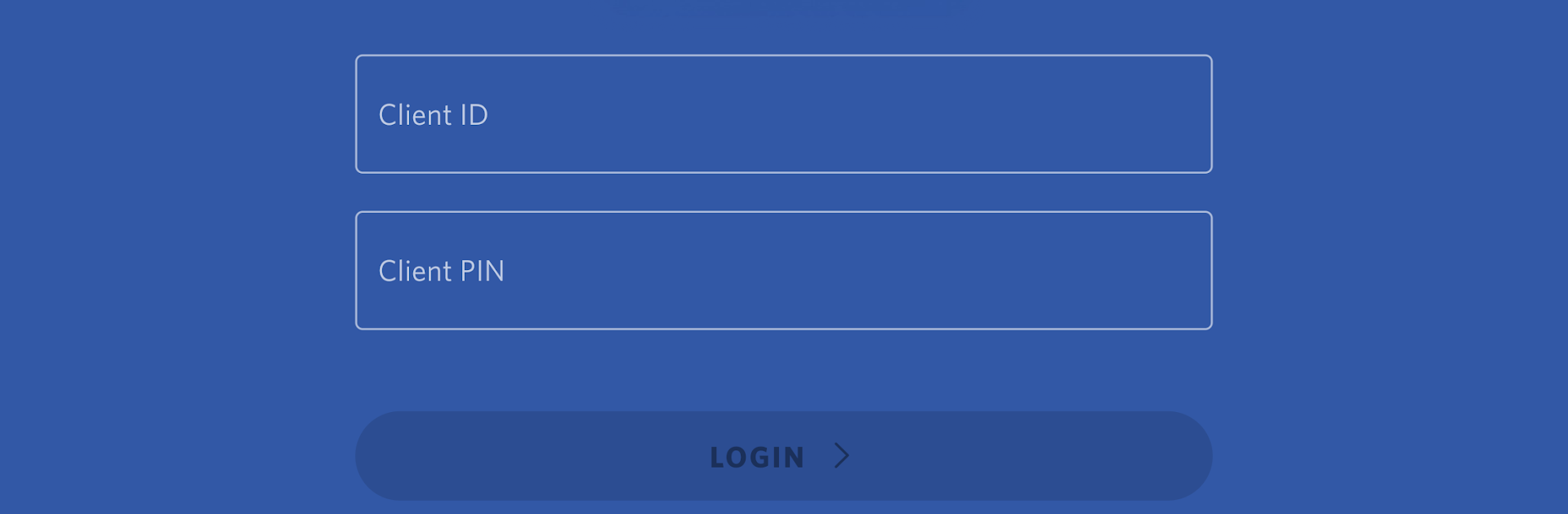Why limit yourself to your small screen on the phone? Run TransPerfect Interpretation, an app by TransPerfect, best experienced on your PC or Mac with BlueStacks, the world’s #1 Android emulator.
About the App
Ever found yourself in a tricky spot where you needed to communicate in another language—right this minute? That’s where TransPerfect Interpretation jumps in to help. Designed to make remote, on-the-fly language support remarkably simple, this app puts thousands of expert interpreters at your fingertips. Whether you’re handling customer calls, managing health appointments, or sorting out financial questions, you can connect with a real person who speaks your needed language, usually in under half a minute. It’s all about fast, easy, professional interpretation—whenever you need it.
App Features
-
Wide Language Selection
Got a rare language request? No worries. The app taps you into hundreds of languages, including American Sign Language—making it easy to support people from just about anywhere. -
Lightning-Fast Connections
You’re hardly ever left waiting; typically, you’ll be chatting with an interpreter in 20 seconds or less. -
Live Video or Phone Interpretation
Whether you prefer seeing your interpreter’s face or just want to hop on a quick call, both options are built in. -
Professional, Trained Interpreters
Interpreters aren’t just fluent, they’re seriously trained and vetted for accuracy, professionalism, and all the video best practices (like, yes, making the right facial expressions and dressing the part). -
Industry Coverage
The app is trusted by healthcare workers, customer service pros, banks, government agencies—basically any team that needs clear cross-language communication on demand. -
Always-On Support
Need help at 2am? The interpretation service and tech support are available 24/7. -
Reporting Tools
Keep track of usage and activities with built-in reporting features—helpful if you’re managing access for a whole team. -
Designed for Security and Reliability
Built for professional environments, security always comes first, so conversations are kept private and connections stay stable. -
Easy Account Access
If you’ve already got a TransPerfect Interpretation account, getting started is a snap—just sign in and you’re good to go. -
Flexible Device Support
Works on mobile devices with Wi-Fi or 5G. You can even run it on your PC using BlueStacks if you want a bigger view.
Eager to take your app experience to the next level? Start right away by downloading BlueStacks on your PC or Mac.