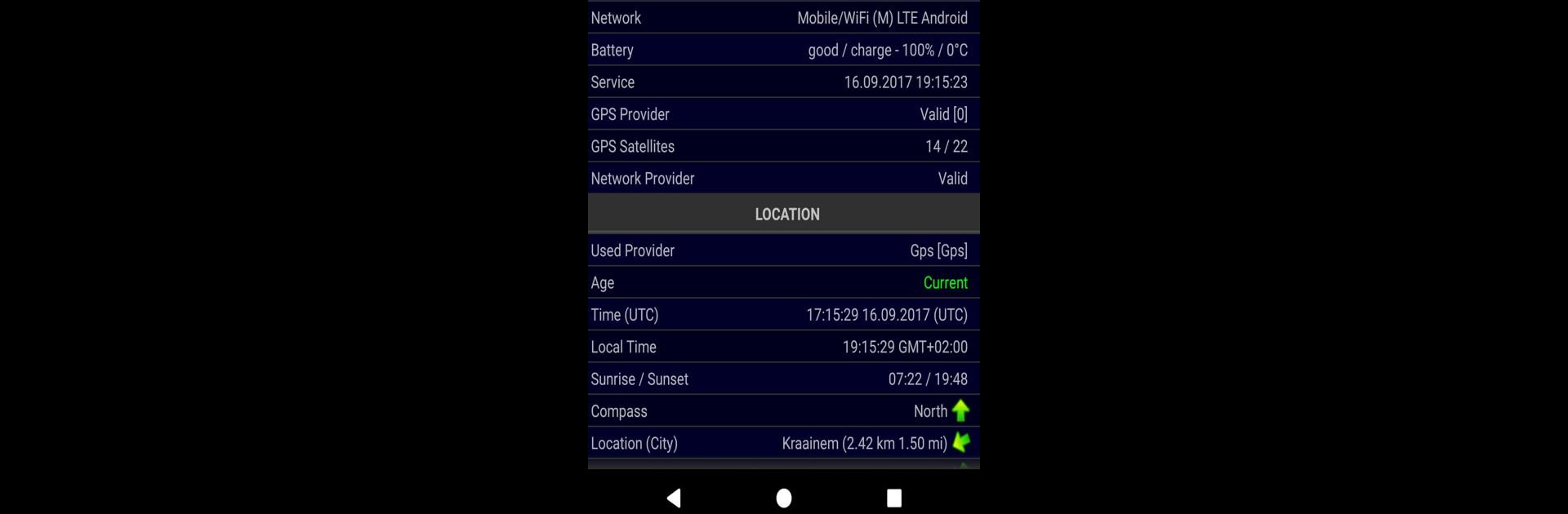Upgrade your experience. Try Ultra GPS Logger Lite, the fantastic Tools app from FlashLight, from the comfort of your laptop, PC, or Mac, only on BlueStacks.
About the App
Looking to keep track of your outdoor adventures or daily routes? Ultra GPS Logger Lite by FlashLight lets you accurately record your movements using GPS or GLONASS, right on your Android device. Whether you’re into hiking, cycling, or just like to know where you’ve been, this lite app makes logging your journeys simple—without getting weighed down by extras you don’t need. You get a week to try out what it can do, and it’s perfect for users who are curious about detailed, reliable GPS tracking.
App Features
-
Flexible Log Formats:
Choose between NMEA, KML, GPX, or even CSV to save your tracking info. Handy if you work with different mapping tools or just like options. -
Custom Logging Modes:
Set the app to record location by distance, time, or go for raw logging—whatever suits your activity best. -
Works in Standby:
No need to worry about losing your track; Ultra GPS Logger Lite keeps logging even when your device’s screen is off. -
Smart Auto Features:
With AutoLog and AutoStart, the app jumps into action as soon as you need it. Less fiddling, more moving. -
Easy Log Sharing:
When you’re done, quickly send your logs or tracks by email—great for sharing trips or saving records. -
Map Integration:
See your route right on Google Maps or Open Street Map. It’s satisfying to watch your path unfold. -
POIs and Extras:
Drop points of interest along your way or get alerts if your GPS signal drops (your phone can vibrate or light up). -
Compatibility with Various Devices:
Use the internal GPS or connect to an external one via Bluetooth. There’s even a mock provider option if you want to try advanced features. -
Compression Options:
Save space with zipped or KMZ log files for easier storage and sharing. -
Useful for All Kinds of Activities:
Works well for hiking, sailing, road trips, or just keeping a digital breadcrumb trail of your travels.
Curious how it runs with a bigger screen? You can see how Ultra GPS Logger Lite performs on BlueStacks if you want to try it out from your desktop.
Big screen. Bigger performance. Use BlueStacks on your PC or Mac to run your favorite apps.