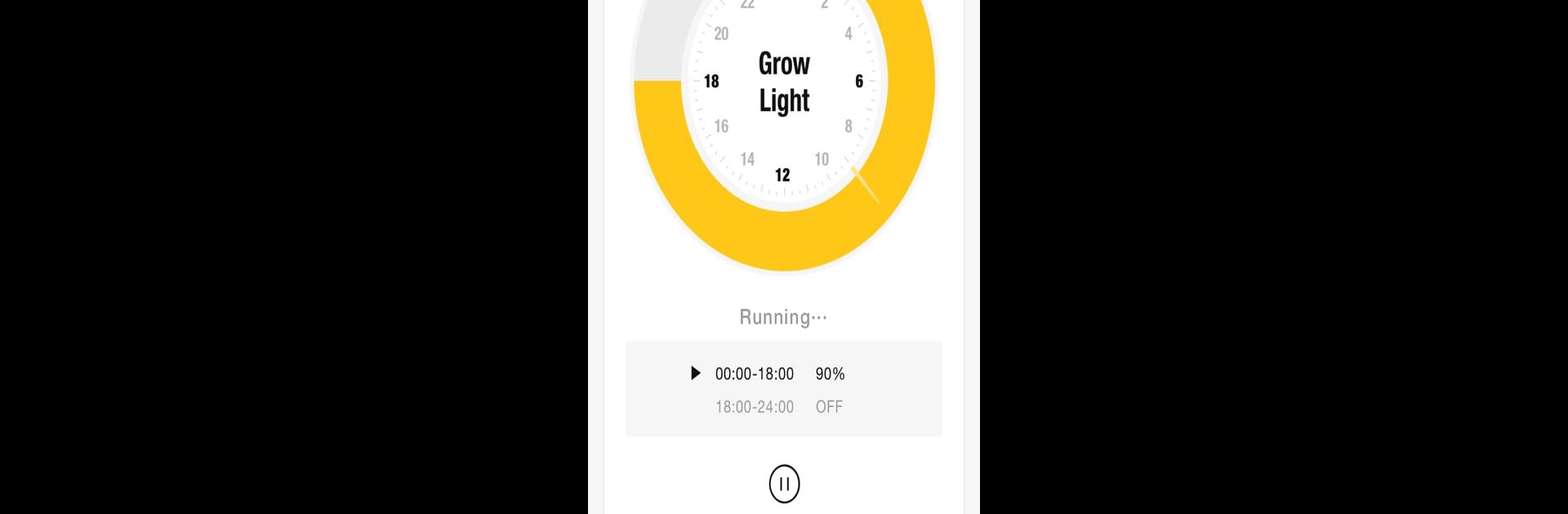Upgrade your experience. Try VIVOSUN, the fantastic Tools app from VIVOSUN INC, from the comfort of your laptop, PC, or Mac, only on BlueStacks.
About the App
Taking care of your plants just got a whole lot easier—and honestly, a lot more fun. The VIVOSUN app from VIVOSUN INC takes all your essential grow room tasks and rolls them into one handy space right on your phone. Whether you’re a seasoned indoor gardener or just getting started, VIVOSUN lets you automate, tweak, and track your grow setup without any of the guesswork. Control your connected devices, follow custom routines, and keep detailed notes, all with just a few taps.
App Features
-
Smart Grow System Integration
Connect with your VIVOSUN GrowHub Controller to manage lighting, ventilation, temperature, and more. Tweak everything on-the-fly—from changing day/night cycles to dialing in humidity or fan speed. -
Live Environment Monitoring
Watch real-time data for temperature, humidity, and VPD, plus status updates from your grow gadgets. You’ll always know what’s going on in your grow space. -
Tailored Grow Recipes
Set up automatic routines based on your plants’ growth stages. Preset parameters keep every piece of equipment in sync, so you don’t have to lift a finger as things progress. -
Custom Alerts
Get a heads-up before temperature or humidity issues crop up. The app gives you notifications when it’s time to act, so you can jump in before anything goes sideways. -
Grow Diaries
Log plant growth with photos and detailed notes along the way. Set reminders for watering or feeding, and see your plants’ progress at a glance. All your milestones, neatly tracked. -
Community & Sharing
Feeling social? Share your diaries, swap success stories, or pick up new tips from other growers using the VIVOSUN app. -
Convenient VIVOSUN Shop Access
Shop directly from the app in just a few taps. You’ll get notifications for deals, plus free shipping on larger orders—it doesn’t get much easier than that.
If you prefer running your tools on bigger screens, using BlueStacks can give you that flexibility too.
BlueStacks gives you the much-needed freedom to experience your favorite apps on a bigger screen. Get it now.