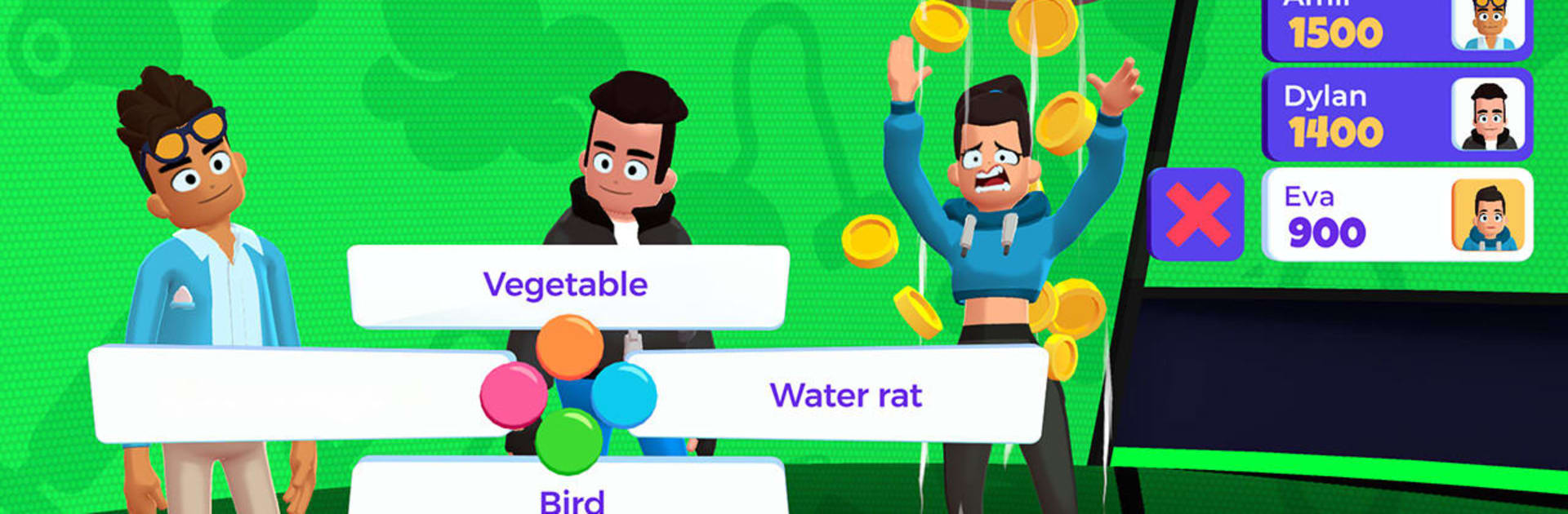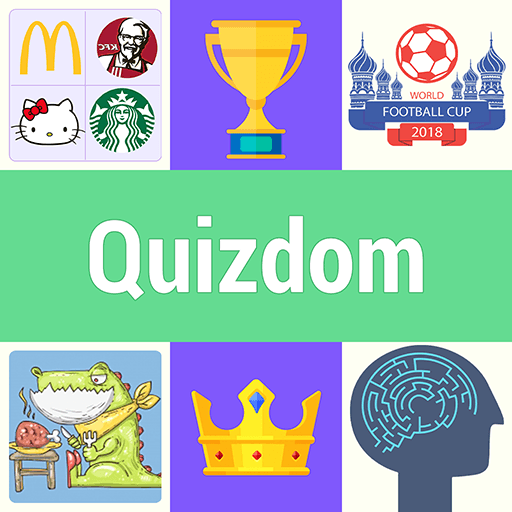From the innovators and creators at Simplicity Games, Brain Show: Party Quiz is another fun addition to the World of Trivia games. Go beyond your mobile screen and play it bigger and better on your PC or Mac. An immersive experience awaits you.
About the Game
Get ready to put your trivia skills to the ultimate test with Brain Show: Party Quiz from Simplicity Games. This is the game for anyone who loves a friendly challenge, a little bit of banter, and moments where everyone’s yelling out answers (right or wrong, it’s all part of the fun). Whether you’re hanging with friends or just craving that wild game show vibe, Brain Show: Party Quiz brings the buzz and chaos straight to your screen.
Game Features
-
Loads of Questions
We’re talking over 5,000 questions spread out across 41 different categories. There’s something here for everyone, from history buffs to pop culture fiends. -
Wild Competitions
The game spices things up with 13 different types of challenges, each with their own twists. No two rounds ever feel the same, so no one’s getting bored any time soon. -
Unforgettable Host
Imagine that annoying-but-entertaining TV host who won’t stop tossing out jokes—you’ll meet him here, and he’ll be commenting on pretty much everything you do (in a way that’s sometimes hilarious, sometimes awkward). -
Easy for Absolutely Everyone
The controls are so simple, even someone who’s never touched a game pad before can jump in right away. No instructions or game manuals needed; just hand out the controllers and start causing chaos. -
Turn Friends into Rivals
Want to see who really knows the most random facts? Go head-to-head with your friends, steal points, eliminate rivals, and maybe even turn your closest buddies into your fiercest competitors—at least, until the next game night rolls around. -
TV Show Vibes
Ever secretly wanted to be on a game show? Step onto the virtual stage, endure the quirky host, and see how you stack up against your crew. -
Great for Parties
Brain Show: Party Quiz works perfectly for gathering folks around the TV or computer, and it plays especially smooth with BlueStacks if you’re setting things up on your PC.
Jump in, get competitive, and see who the real trivia champ is!
Make your gaming sessions memorable with precise controls that give you an edge in close combats and visuals that pop up, bringing every character to life.