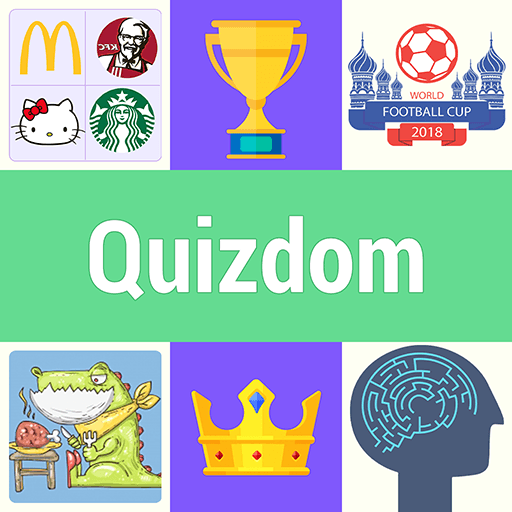Bring your A-game to 表情符號王, the Trivia game sensation from BRAVE KNIGHT CO.,LTD.. Give your gameplay the much-needed boost with precise game controls, high FPS graphics, and top-tier features on your PC or Mac with BlueStacks.
表情符號王, or Emoji King, is one of those quick-hit puzzle games that feels easy on the surface and then throws weird little brain teasers that actually make a person think. It is all about reading strings of emojis and figuring out what they are pointing to, like a phrase, a thing, or some idea the emojis hint at. The rules are dead simple, so anyone can jump in, but the fun is in those oddball questions and the strange combos that look nonsense at first and then suddenly click. Some rounds go by fast and light, then a tougher set pops up and it turns into a mini riddle marathon. There are loads of questions and the combinations feel endless, so it stays fresh instead of repeating the same handful.
It comes from the team behind the Knowledge King series, and it has that same clean, no-fuss puzzle vibe. The pacing works well for short breaks or a longer sit if someone gets hooked on cracking one more clue. On PC with BlueStacks, the bigger screen helps a lot because tiny emojis can be easy to misread on a phone, and clicking through guesses with a mouse just feels smooth. It does not try to overload with complicated systems, it just stacks clever emoji puzzles and lets the aha moments do the work.
Make your gaming sessions memorable with precise controls that give you an edge in close combats and visuals that pop up, bringing every character to life.