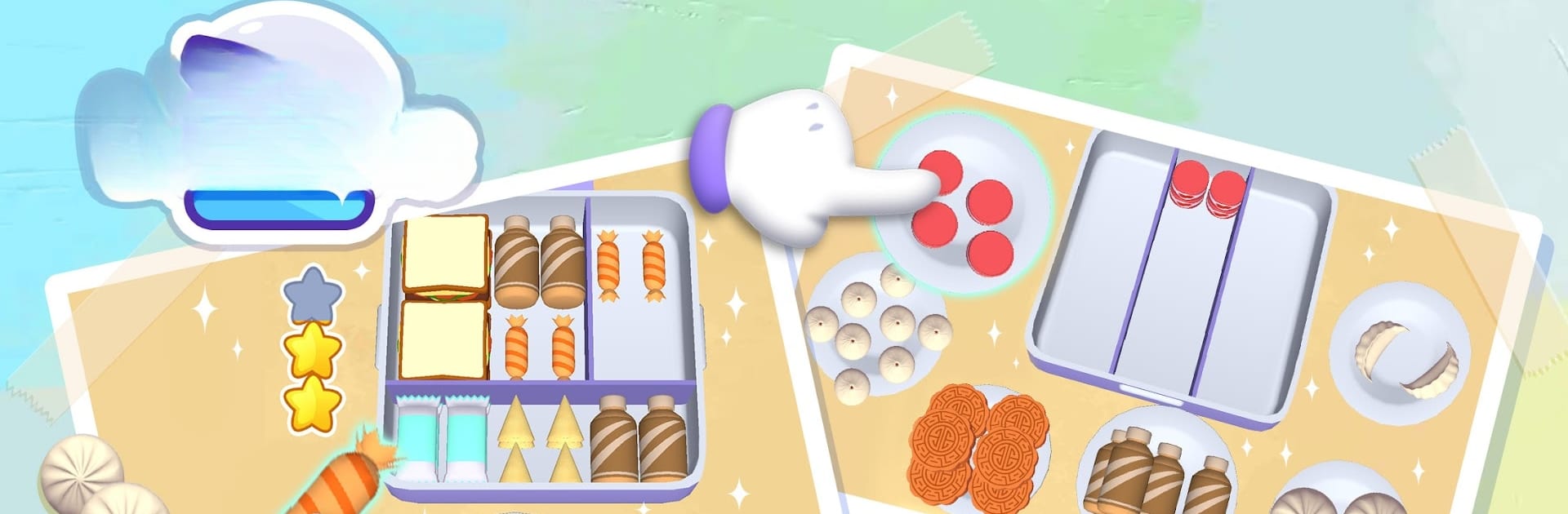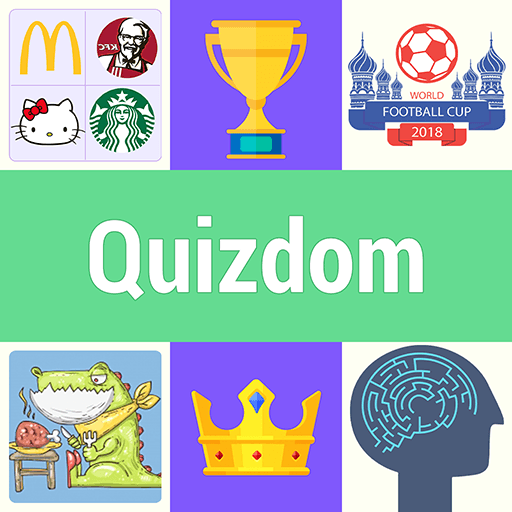From the innovators and creators at Easetouch, Fill Lunch Box: Organize games is another fun addition to the World of Trivia games. Go beyond your mobile screen and play it bigger and better on your PC or Mac. An immersive experience awaits you.
About the Game
Fill Lunch Box: Organize games by Easetouch brings a satisfyingly chill way to test your lunch-packing smarts. Step into the role of a hands-on lunch organizer, where you’ll get to stuff colorful lunches into tidy little boxes. It’s all about making each meal look neat, while also giving your brain a bit of a workout—kind of like Tetris, but tastier. Whether you’re fussy about food order or just enjoy calming, bite-sized challenges, there’s something pretty relaxing about stacking up sushi or lining up sandwiches just right.
Game Features
-
Relaxed Sorting Gameplay: Unlike a lot of other trivia and sorting games, Fill Lunch Box: Organize games keeps things light. The cool part? You don’t have to stress over perfection—sometimes, foods can pile together, and you’ll still clear the stage.
-
Visual Variety: Lunches never look the same twice. Check out the mix of sushi, fruit, desserts, and sandwiches dropped into tons of different box sizes and layouts. Every level tosses new food combos your way.
-
Easygoing Challenge Curve: It starts simple, so you don’t feel overwhelmed. Later on, expect a bit more thinking as the puzzles get a little trickier, gently nudging you toward pro organizer mode.
-
Playful 3D Style: The game’s got a bright, cartoon vibe and a first-person perspective that make stacking food extra satisfying. Between the glossy shine on lunchboxes and the shadows under deli snacks, there’s lots of little details to notice.
-
Satisfying ASMR Touches: Love a bit of sensory satisfaction? That subtle sound and smooth movement as you slot in each piece of food might just do it for you.
-
Great on BlueStacks: If you want even snappier controls, playing on BlueStacks gives you an edge, whether you’re packing in a hurry or trying to perfect your arrangement on PC.
Ready to top the leaderboard? We bet you do. Let precise controls and sharp visuals optimized on BlueStacks lead you to victory.