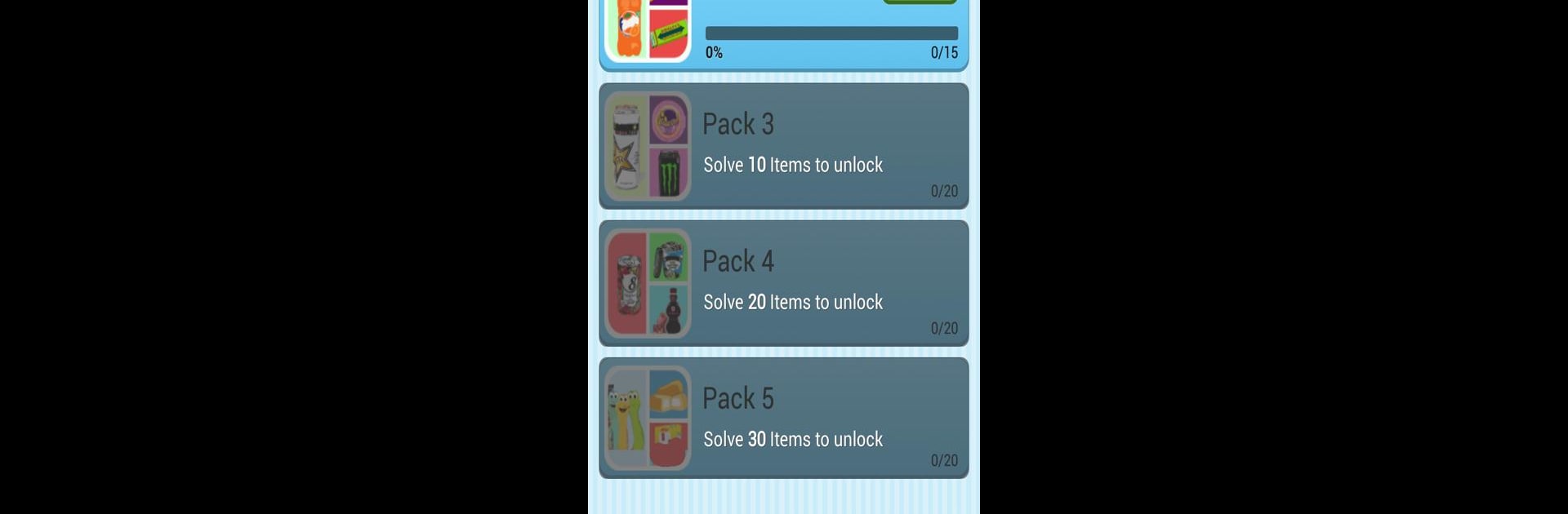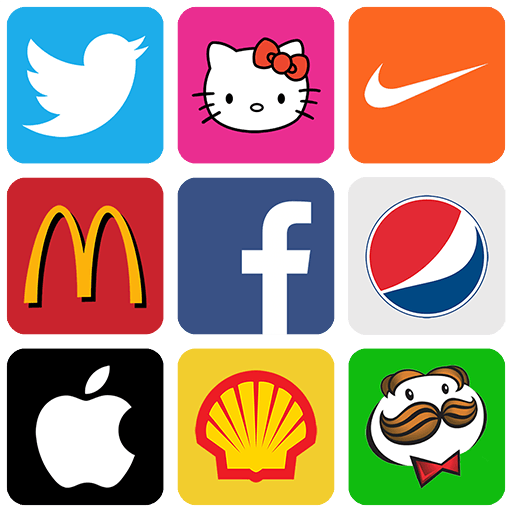Food Quiz brings the Trivia genre to life, and throws up exciting challenges for gamers. Developed by Trivia Box, this Android game is best experienced on BlueStacks, the World’s #1 app player for PC and Mac users.
About the Game
Calling all foodies and trivia buffs! Food Quiz from Trivia Box is your chance to test just how well you know what’s on your plate — and beyond. This tasty trivia game takes you on a tour of snacks, meals, and sweets from all over the globe. Whether you’re a casual grazer or a dedicated food connoisseur, there’s something new (and probably unexpected) to discover every time you play.
Game Features
-
Tons of Foods to Guess
You’ve got a smorgasbord of over 6,900 food items to identify, from famous fast food to quirky regional specialties. -
Organized by Country and Theme
Whether you’re curious about what’s cooking in Italy or you want to guess treats from Japan, you’ll find 400+ themed packs covering food from 25 different countries. -
Challenge Friends with Facebook
Sign in and compete against friends, see who scores higher, and even ask for a hint if you’re stuck on that tricky dish. -
Multi-language Support
Playing with friends around the world? You can switch between eight different languages right inside the trivia game. -
Stay in Sync
Pick up right where you left off, whether you’re playing on your phone or using BlueStacks on your PC. Your progress follows you, no matter the device. -
Regular Updates
There’s always something fresh to try thanks to frequent new food packs and challenges that keep things interesting. -
Helpful Hints and Scoreboard
Don’t know the answer? Use hints to help solve tough questions and check the scoreboard to see how you stack up against your friends. -
Clean, Colorful Graphics
The simple and bright visuals make guessing each dish feel fun and light — perfect for snacking on some trivia in your downtime.
Slay your opponents with your epic moves. Play it your way on BlueStacks and dominate the battlefield.