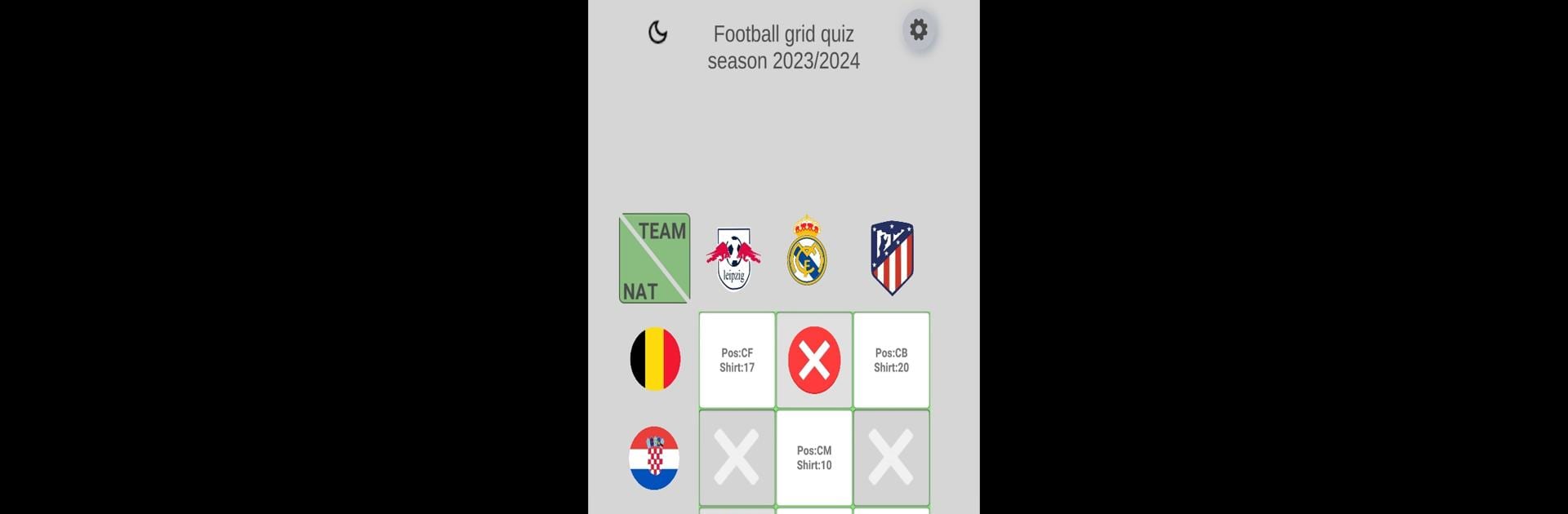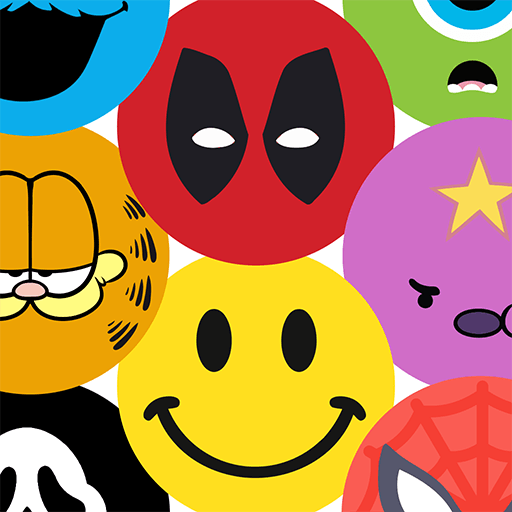Bring your A-game to Football grid quiz, the Trivia game sensation from YASSIN NASRI. Give your gameplay the much-needed boost with precise game controls, high FPS graphics, and top-tier features on your PC or Mac with BlueStacks.
About the Game
Ever think you know every soccer player and club out there? Football grid quiz from YASSIN NASRI throws you right onto the pitch—only here, the action happens in your head. This isn’t your average trivia game. It’s a brainy grid of nine boxes where you’ll match soccer players to the right clubs and national teams, making each choice count. Got a competitive streak? Challenge a friend or test yourself solo. Just don’t slip up too often, or it’s game over.
Game Features
-
Unique Trivia Grid
Every round gives you a fresh, 3×3 grid—nine spots to fill with players who fit super-specific club and national team combos. Forget random guessing; you’ll need to tap into your soccer brain. -
Strategy Meets Knowledge
It’s not just about remembering names. Think carefully about each pick, make every cell work, and weigh your options. Three strikes (wrong answers), and you’re out. The pressure is real! -
Challenge a Friend
Show off your soccer smarts by playing with a buddy. It’s quick, fun, and every match is a chance for a rematch and playful bragging rights. -
Test Your Limits
Try to beat your own best score or shoot for that perfect game. The game pushes you to recall even those under-the-radar players you’ve almost forgotten. -
Smooth Play on BlueStacks
Whether you’re playing solo or head-to-head, the experience is crisp and quick—especially on BlueStacks if you prefer using your PC. -
For True Soccer Buffs
The game doesn’t feed you easy questions. It’s a spot for true fans to flex, make risky calls, and see how deep their football trivia really goes.
Get ready for a buttery smooth, high-performance gaming action only on BlueStacks.