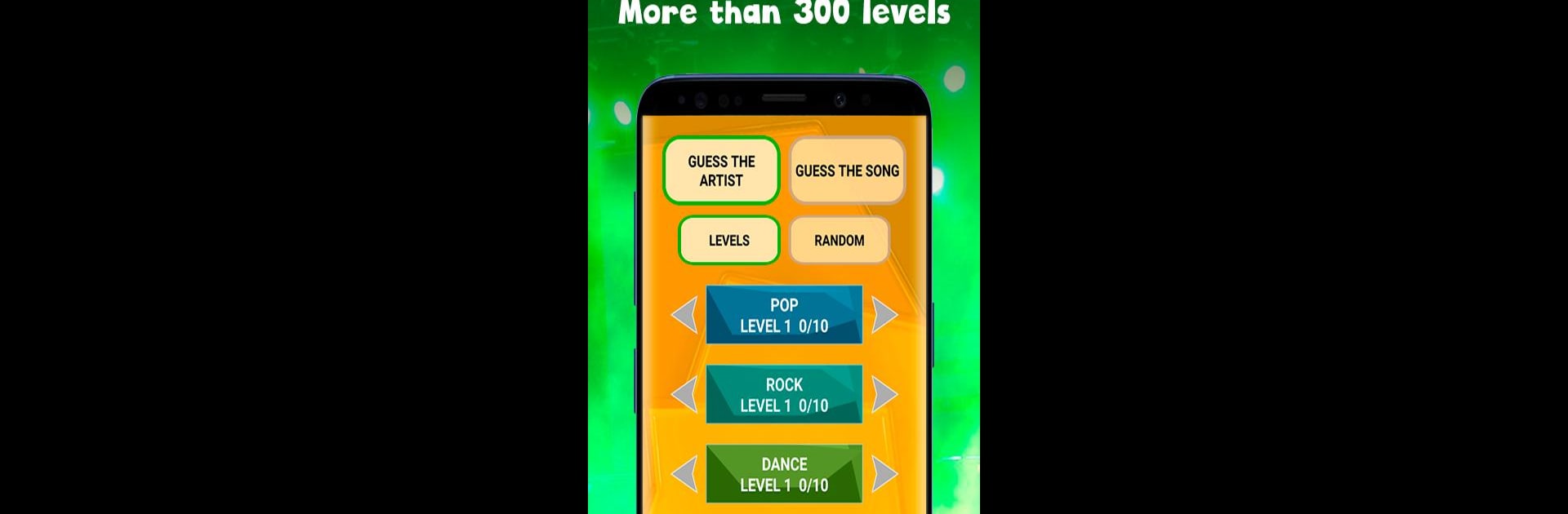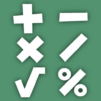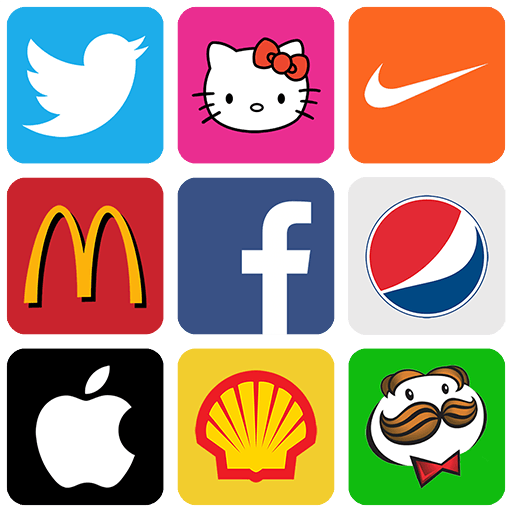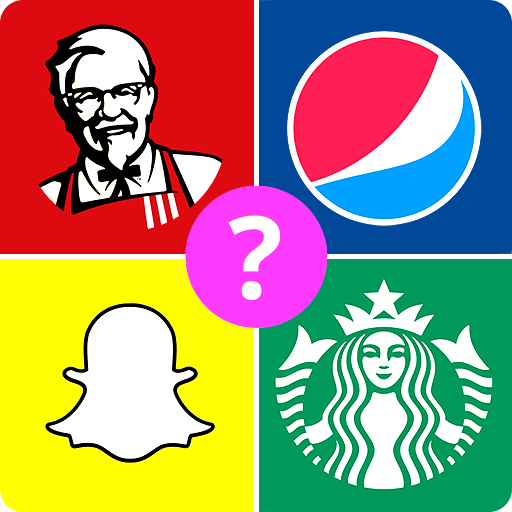Step into the World of Guess the song music quiz game, a thrilling Trivia game from the house of Cool Future. Play this Android game on BlueStacks App Player and experience immersive gaming on PC or Mac.
About the Game
Ready to put your music memory to the test? Guess the song music quiz game from Cool Future is all about challenging your ear and your pop culture smarts. You’ll get audio clips spanning everything from yesterday’s legends to recent chart-toppers, and the goal’s simple: figure out the song or artist as fast as you can. Whether you’re playing on your phone or sneaking in a round on BlueStacks, this Trivia game turns music knowledge into a whole lot of fun.
Game Features
-
Four Musical Styles
Choose your groove—POP, ROCK, DANCE, or LATIN. Each playlist is packed with big hits, old favorites, and more than a few surprises. -
Lots of Game Modes
Go head-to-head with two different ways to play: guess the artist by listening to a catchy snippet, or name the song itself from multiple choices. -
Challenge by Levels or Keep It Random
Work your way through structured levels to beat your high score, or throw caution to the wind and take on randomly chosen tracks—it’s a new experience every time. -
Huge Playlist, Many Languages
Hundreds of songs across more than 300 levels. No matter if you’re into rock ballads, reggaeton beats, or hip hop bangers, there’s something in there for you, and a bunch of different languages are represented, too. -
Trivia for Every Mood
Whether you like a focused challenge or spontaneous play, the game adapts—jump between level progression or quick, unpredictable rounds whenever you want. -
Perfect for Music Lovers
If you take pride in knowing lyrics no one else does, or you’ve always been the one in your group yelling out song titles first, Guess the song music quiz game is basically made for you.
Slay your opponents with your epic moves. Play it your way on BlueStacks and dominate the battlefield.