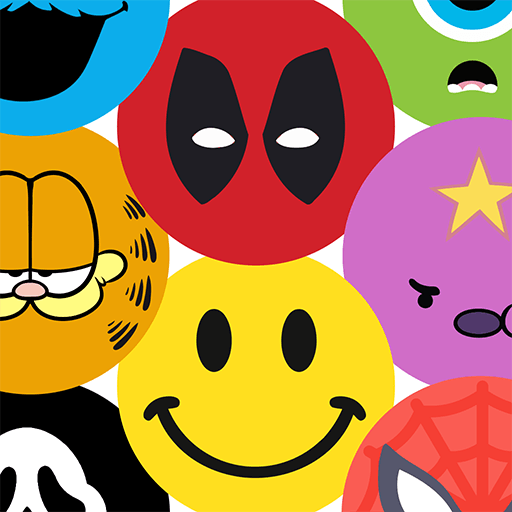Kode Keras Cowok untuk Senja – brings the Trivia genre to life, and throws up exciting challenges for gamers. Developed by Digital Artha, this Android game is best experienced on BlueStacks, the World’s #1 app player for PC and Mac users.
Kode Keras Cowok untuk Senja is a chill, story-first visual novel set in Jakarta. It follows Senja, a transfer student trying to fit into an elite high school while juggling romance, friendships, and family stuff. Gameplay is simple and comfy. read a scene, choose a response, watch relationships shift. No combat, no grind, just branching dialogue and moments that slowly pile up. The cast feels lively and different from each other, with strict teachers, flashy rich kids, and quiet classmates who end up mattering more than expected. The tone moves from playful school banter to heavier talks at home, so it never sits in one mood for too long. Choices do not always shout their importance, which makes reruns interesting when a small decision changes where the story goes.
On PC with BlueStacks, the bigger screen helps a lot since there is plenty of text and expressive character art. Clicking through scenes and saving often feels easy, and skipping repeats on a second run saves time. It works offline, so it is good for a relaxed evening without worrying about connection. The writing leans into Indonesian slang and school culture, which gives it a nice local flavor. Fans of the earlier Hard Code game will notice this one flips the viewpoint to a girl, and that small shift makes the romance and school drama feel fresh. It suits players who enjoy calm storytelling and trying different routes, maybe even sitting with a friend to debate choices. If someone wants action or puzzles, this is not that, but as a warm teen drama with branching endings, it lands.
Get ready for a buttery smooth, high-performance gaming action only on BlueStacks.