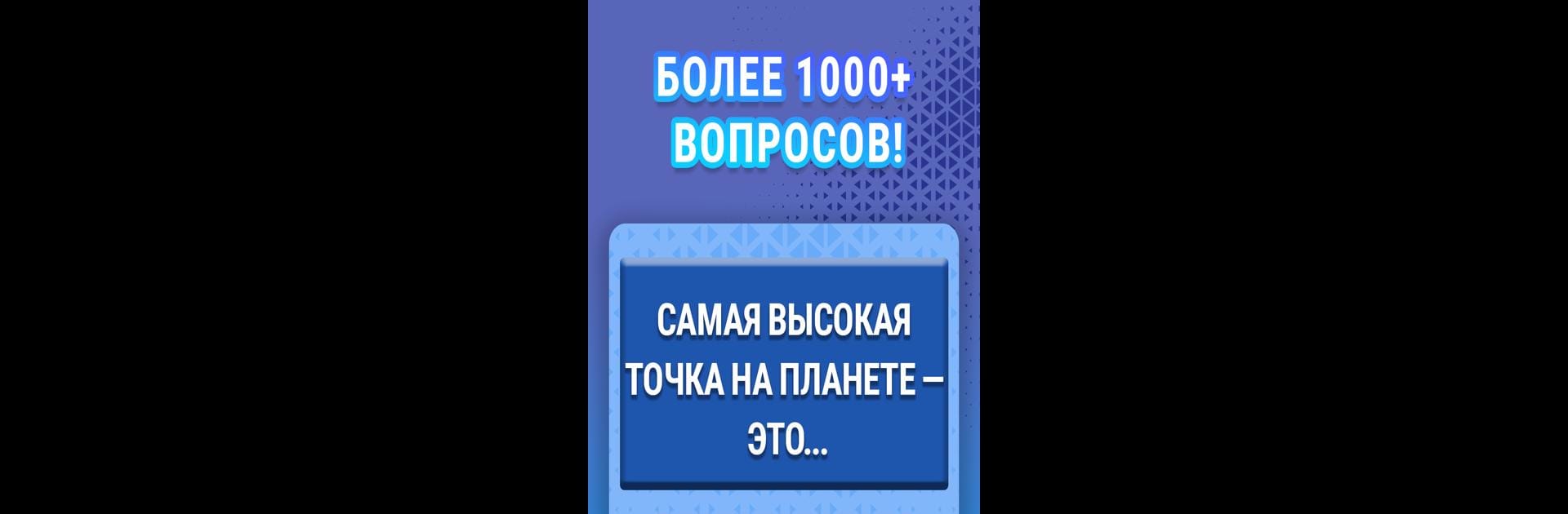Bring your A-game to Знания Сила : Викторина, the Trivia game sensation from Evrika Games LLC. Give your gameplay the much-needed boost with precise game controls, high FPS graphics, and top-tier features on your PC or Mac with BlueStacks.
About the Game
If you’ve ever found yourself rattling off trivia at the dinner table, or love a good mental challenge with friends, Знания Сила : Викторина might quickly become your go-to game. Crafted by Evrika Games LLC, this Trivia title is packed with questions that’ll stretch your brain, test your memory, and maybe even stump you a few times. Whether you’re brushing up on world cultures or seeing how your movie smarts measure up, the game serves up a real mix of fun, facts, and friendly competition.
Game Features
-
Massive Question Bank
Thousands of questions are waiting for you across all sorts of topics—think history, sports, movies, science, anime, and more. There’s always something new to learn or a fact to surprise you. -
Live Multiplayer Battles
Jump into online mode and square off against other trivia fans around the globe. Climb the ranks, knock out daily tasks for extra perks, and see just how sharp your knowledge really is. -
Simple, Accessible Play
The rules couldn’t be easier: click on the answer you think is right. The pace starts out chill, but don’t get too comfortable—things get trickier as you go. -
Discover World Cultures
Explore questions about Soviet culture, geography, and historical milestones from all over. It’s a little tour of the world, one quiz at a time. -
Single Player Mode
Prefer to tangle with the computer solo? There’s a single player option for when you want to go at your own speed, practice, or just enjoy some solo thinking time. -
Learn While Playing
Each round isn’t just a game—it’s a chance to walk away a little smarter. With every question answered, you’re building up some serious trivia cred. -
Prizes, Rewards & Achievements
Winning earns you more than just bragging rights. Snag in-game rewards, rack up bonuses, and collect achievements to show off your skills. -
Spin the Wheel of Fortune
Take a shot at spinning the prize wheel. Sometimes luck beats knowledge, and you might land a surprise bonus. -
TV Show-Inspired Modes
Ever dreamed of being on “Field of Wonders” or “Who Wants to Be a Millionaire?” You’ll find game modes inspired by famous shows—complete with tough questions and big jackpots. -
Climb the Leaderboards
Your profile keeps track of your best moments and the trophies you’ve snagged along the way. See where you stand among the quiz elite.
Playing on BlueStacks brings even smoother controls and a crisp display for those who want to play on PC, but however you play, there’s always a new challenge waiting.
Start your journey now. Download the game on BlueStacks, invite your friends, and march on a new adventure.