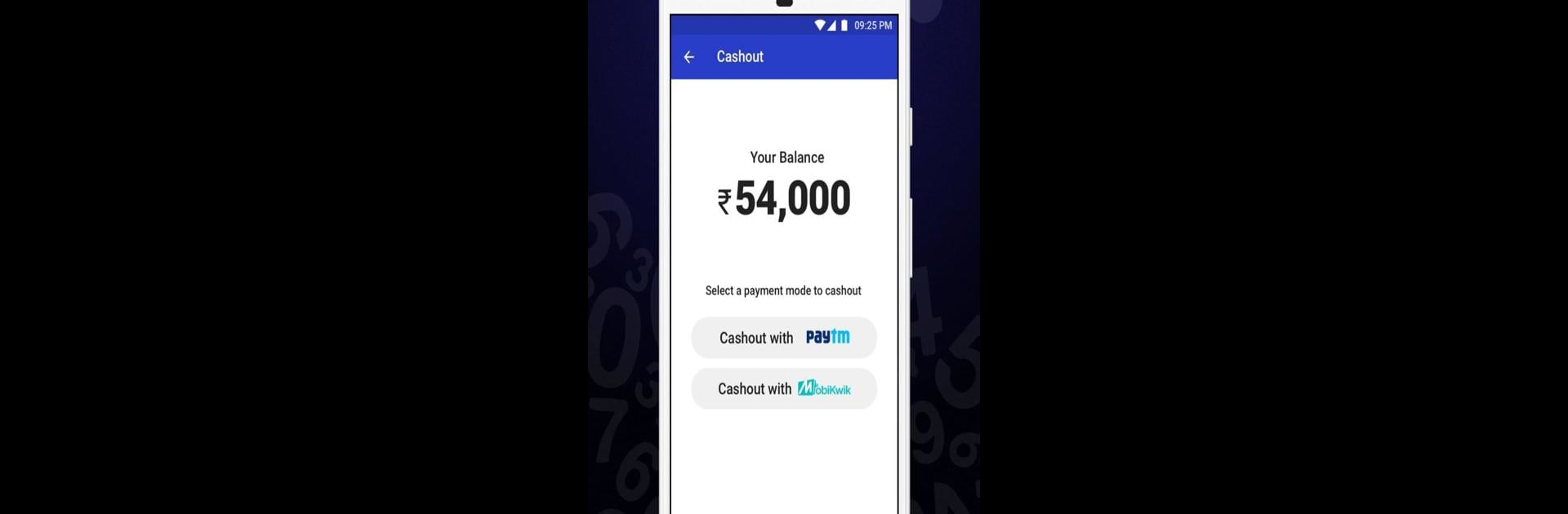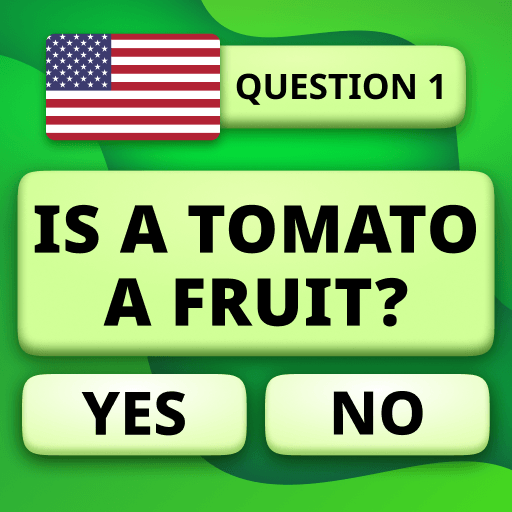Explore a whole new adventure with Live Quiz Games App, Trivia & Gaming App for Money, a Trivia game created by Times Internet Limited. Experience great gameplay with BlueStacks, the most popular gaming platform to play Android games on your PC or Mac.
About the Game
If you’re the kind of person who loves a good trivia night or just can’t resist a bingo card, Live Quiz Games App, Trivia & Gaming App for Money has you covered. Created by Times Internet Limited, this app brings live quiz shows, interactive polls, and classic bingo right to your phone. Whether you’re looking to test your knowledge, guess what everyone else is thinking, or snap up some prizes while having fun, there’s always something going on. You’ll go head-to-head with tons of other players in real time, all from the comfort of wherever you happen to be—maybe even on BlueStacks for that bigger screen feel.
Game Features
-
Live Trivia Showdowns
Dive into BrainBaazi, where a lively host throws fast-paced questions your way. You get ten seconds per question, three choices to pick from, and a real chance to win if you keep that streak going. Got a question wrong? If you’ve snagged an extra life, you’re still in it! -
Play Together, Win Together
Join up with friends, family, or even coworkers and share a bit of friendly competition. Refer someone and you both get to hold on a bit longer with bonus lives. -
Real-Time Polls (PollBaazi)
Ever wondered if you think like everyone else? PollBaazi doesn’t care about right or wrong—it’s all about matching your answers to the majority. Pick what you think most people will say and share in the winnings if you read the crowd. -
Bingo with a Twist (BingoBaazi)
Classic bingo goes live! Tune in every afternoon for number-calling action, mark your ticket, and claim lines, rows, or that sweet full house for cash prizes delivered straight to your e-wallet. -
Win Real Money
Every game isn’t just for bragging rights—you can actually win real money and have it sent to PayTM or Mobikwik wallets. No kidding. -
Daily Game Shows
There’s always something happening, with several live shows and game times throughout the day, so you can pick and play whenever works for you. -
Easy to Start
Just sign up with your mobile number, and you’re on your way. If you like reminders so you never miss a game, you’ll get those too. -
Play Anywhere
Take things mobile or get comfy at your desk and use BlueStacks for a larger view. Either way, your quiz, poll, or bingo fix is never more than a tap away.
Slay your opponents with your epic moves. Play it your way on BlueStacks and dominate the battlefield.