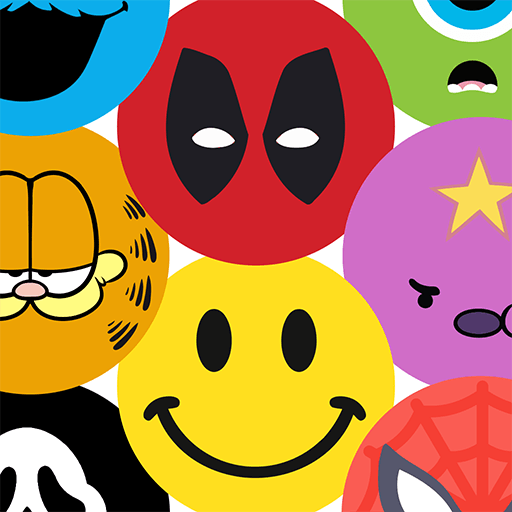Join millions to experience Mega Quiz Gaming 2024, an exciting Trivia game from HeyNau. With BlueStacks App Player, you are always a step ahead of your opponent, ready to outplay them with faster gameplay and better control with the mouse and keyboard on your PC or Mac.
About the Game
Mega Quiz Gaming 2024 by HeyNau is a trivia game that’s all about how much you really know about modern video games—think familiar faces, tricky logos, and that weapon you swear you’ve seen somewhere before. Whether you’re a casual fan or you spend way too many nights in front of a screen, this game tosses out hundreds of questions to test both knowledge and speed. Even better: it’s always fresh with the latest 2024 releases, so you won’t find any outdated classics here.
Game Features
- Tons of Game Content: Tackle questions from over 720 video games released in the last decade, all handpicked for up-to-date trivia fun.
- 24 Categories to Challenge You: It’s not just titles—guess everything from weapons and characters to bosses, locations, and even logos. Sometimes, one clue is all you’ll get!
- Totally Modern: If you’re hoping for retro pixel art, you’re out of luck. Every question spotlights games from recent years, so your contemporary gaming knowledge is key.
- Leaderboards That Matter: Compete against the top 100 players around the globe. Can you climb up the global ranking and stay there?
- Unlockable Levels: Progressively unlock tougher challenges as you play. No grind, just new stuff as soon as you’re ready.
- Stuck? There’s Help: Hints are there if you hit a tricky one—no need to rage quit over a tough question.
- No Annoying Popups: Play straight through without ads breaking your focus.
- Stream Ready: Integrated chat features work with Twitch and TikTok, letting your live audience jump in and play right from your stream chats—great for community challenges or just some silly fun when you’re AFK.
- Bragging Rights: Share achievements or tough questions on social media, calling in a friend or just flexing your trivia skills if you want.
- No WiFi? No Problem: Play anywhere without worrying about connectivity—or losing tons of storage space on your device.
- Fresh & Diverse: Questions cover both blockbuster hits and lesser-known gems—perfect for discovering something new or stumping even the most hardcore gamer.
- Smooth on BlueStacks: Everything works smoothly if you want to keep your hands free on PC with BlueStacks.
Get ready for a buttery smooth, high-performance gaming action only on BlueStacks.