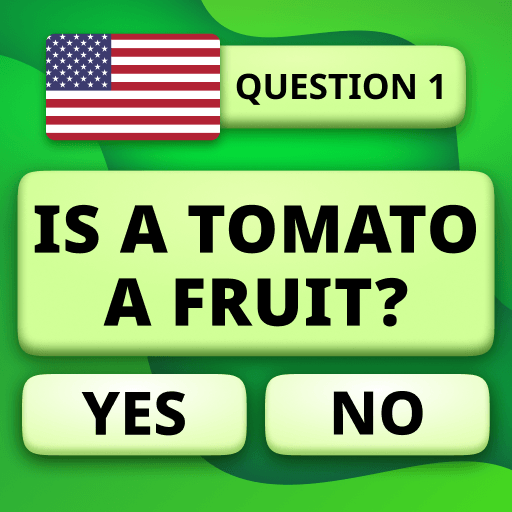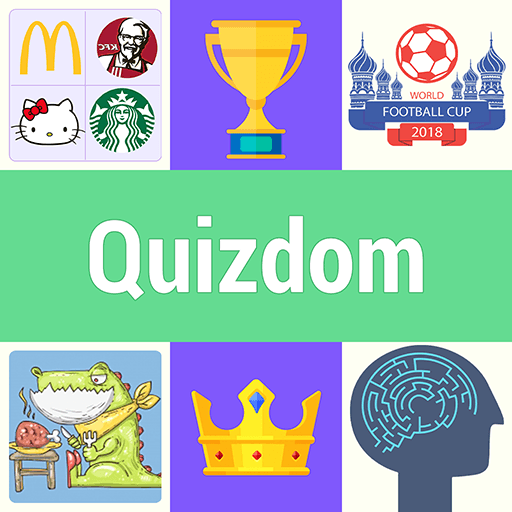Super Kids Car Racing Games brings the Trivia genre to life, and throws up exciting challenges for gamers. Developed by Kids Games Under 6 Year Old, this Android game is best experienced on BlueStacks, the World’s #1 app player for PC and Mac users.
About the Game
Got a young car enthusiast in your family? Super Kids Car Racing Games puts little racers right in the driver’s seat, mixing the fun of speedy vehicles with brain-boosting trivia. Kids can expect a colorful, sound-packed world filled with racecars, cool challenges, and memory-matching fun. Whether they’re into engine noises or solving playful puzzles, this game—created by Kids Games Under 6 Year Old—keeps things engaging (and a little bit silly) from the first tap.
Game Features
-
Lively Car Sounds
The game offers all sorts of real engine and beep sounds—just right for kids fascinated by vrooms, honks, and revving racecars. Touching the screen sets off a symphony of noises that little drivers love. -
Memory Card Matching
Don’t be surprised if your child gets hooked on memory challenges. Kids match sporty vehicles and colorful images, working those pattern recognition skills in a way that feels like pure playtime. -
Fun Puzzle Boards
There are loads of car-themed puzzles designed just for young kids. Every high-quality picture brings a new scene, whether it’s a classic muscle car or a flashy Formula 1 racer. -
Different Levels for Every Kid
Not every little racer is on the same track—choose from easy, hard, and very hard to suit any skill level. It keeps things interesting as your child grows more confident. -
Wide Vehicle Variety
It’s not just racecars! Kids will spot buses, sport cars, and plenty of other neat vehicles on every screen, perfect for sparking curiosity about the world of driving. -
Supports Early Learning
Super Kids Car Racing Games helps develop fine motor skills, hand-eye coordination, memory, and even a few early math ideas—all while keeping things lighthearted and fun. -
Play Anywhere
The game runs great on most phones and tablets, but with BlueStacks, kids can play on bigger screens for extra comfort and easier tapping. -
Family-Friendly Design
There’s no confusion here—controls are simple and built for small hands, with clear visuals and user-friendly layouts. Perfect for preschoolers just getting started with games.
Start your journey now. Download the game on BlueStacks, invite your friends, and march on a new adventure.