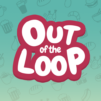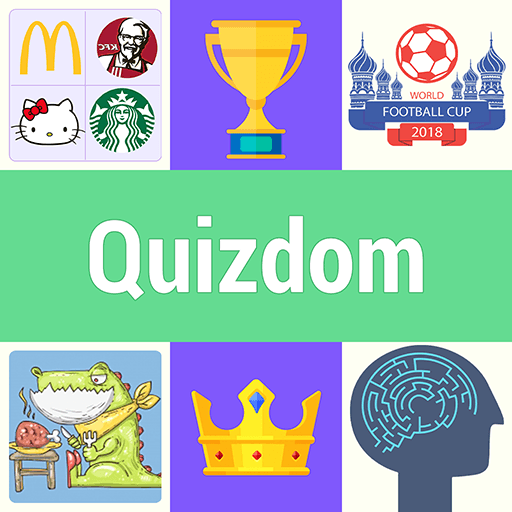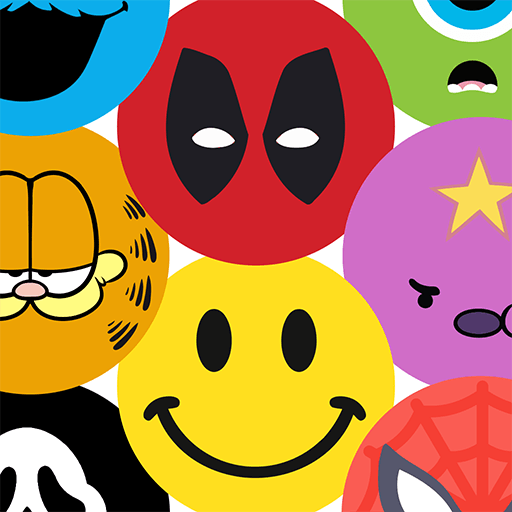From the innovators and creators at Rocky Road Games, Sway™ is another fun addition to the World of Trivia games. Go beyond your mobile screen and play it bigger and better on your PC or Mac. An immersive experience awaits you.
About the Game
Think you’ve got a random fact for every occasion? Sway™ from Rocky Road Games takes that know-it-all energy and turns it into a trivia challenge you can actually win—no need to ask people in the room if they “knew that one.” Whether you’re the type who quotes every Harry Potter line or someone who can spot a meme from a mile away, this game lets you compete across all sorts of crazy categories. It’s quick, lively, and you might even bump into some pop culture you forgot you loved.
Game Features
-
Head-to-Head Showdowns
Test yourself in tense 1v1 trivia battles. You’ll compete question-for-question with real people, so bring your best answers (and maybe a little lucky guesswork). -
Battle for City Bragging Rights
Join your hometown or adopted city, then help rack up wins to outshine other cities. It gets pretty competitive—who knew trivia could turn into a bit of urban pride? -
Friends (or Total Strangers) Welcome
You can challenge buddies who think they’re smarter than you or go up against someone you’ve never met. Either way, there’s always a new trivia rival waiting. -
Topics for Every Mood
From Pokémon and NBA stats to world capitals and ancient history, it’s a wild list. Obscure or mainstream, there’s probably a quiz for your secret specialty. -
Fast-Paced Rounds
Games don’t drag. You’ll get right to the action with quick quizzes, so you can squeeze in some brain flexing during lunch or waiting for the bus. -
Global Ranking Board
Curious about how you stack up worldwide? Keep an eye on the leaderboards and see if you can inch your way to the top.
Playing on BlueStacks can give you that extra smooth trivia run if phones aren’t your thing.
Make your gaming sessions memorable with precise controls that give you an edge in close combats and visuals that pop up, bringing every character to life.