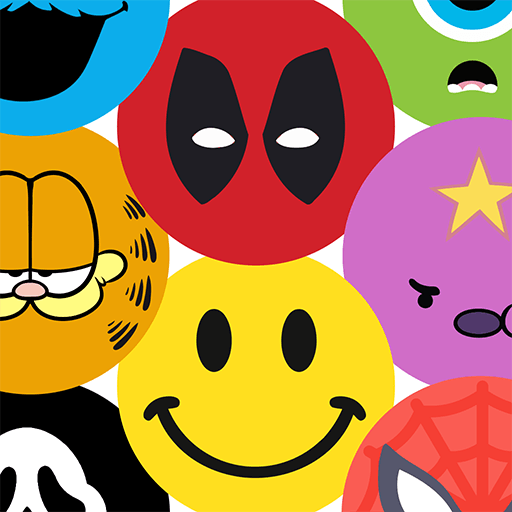Explore a whole new adventure with Yarn Adventure: Color Sort 3D, a Trivia game created by LuckyhourTeam. Experience great gameplay with BlueStacks, the most popular gaming platform to play Android games on your PC or Mac.
About the Game
Yarn Adventure: Color Sort 3D from LuckyhourTeam turns tidying up colorful yarn into a super satisfying brain workout. You’ll pull strands out of knitted objects and send them to the right boxes, one smart move at a time. It’s labeled as Trivia, and it totally hits that quick-thinking, pattern-spotting vibe without getting overly serious. Prefer a bigger screen and a mouse? It also plays smoothly on BlueStacks.
Game Features
- Pick, match, tidy: Tap to lift colored threads from intricate knitted shapes, then drop them into matching boxes at the top. Clean, crisp, and oddly soothing.
- Smart staging slots: Use temporary slots to park strands you’ll deal with later. Plan ahead, because if every slot fills up, the run’s over.
- 3D control you can feel: Drag to rotate and pinch to zoom, letting you peek between layers and see exactly how those threads are tucked in.
- Gentle start, real challenge later: Early stages teach the basics; later ones add more colors, tighter layouts, and trickier decisions.
- Quick breaks or longer sessions: Each level is bite-sized, great for a minute of focus or a whole evening of unwind time.
- Satisfying feedback: Watching clutter turn into neat, color-sorted stacks scratches that organization itch in the best way.
- Loads to organize: Move through hundreds of handcrafted levels with all kinds of quirky knitted sculptures.
- Genre: Trivia: Fast judgment calls and pattern recognition drive every move, giving your brain a steady stream of “aha” moments.
Slay your opponents with your epic moves. Play it your way on BlueStacks and dominate the battlefield.