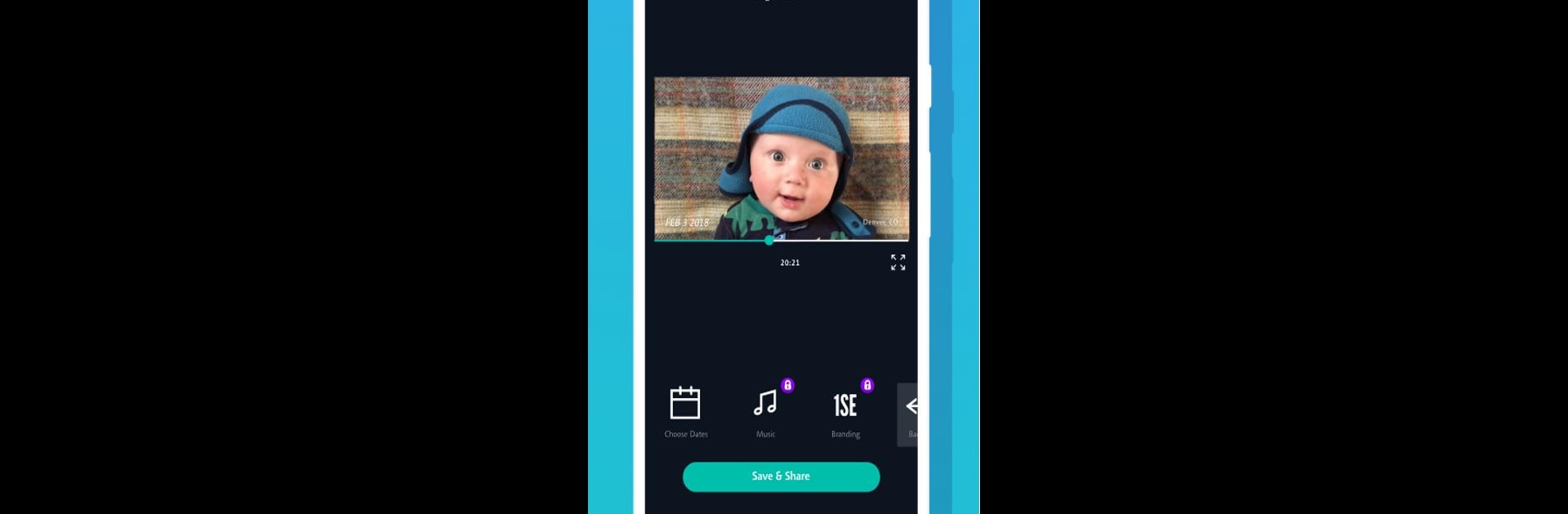Why limit yourself to your small screen on the phone? Run 1 Second Everyday Video Diary, an app by 1 Second Everyday, P.B.C., best experienced on your PC or Mac with BlueStacks, the world’s #1 Android emulator.
About the App
Ever wish you could look back and see a snapshot of every single day, not just the highlights? 1 Second Everyday Video Diary from 1 Second Everyday, P.B.C. lets you collect the little daily moments and roll them into a personal movie—one second at a time. Instead of letting those tiny stories slip away, you can build your own video diary and watch your life come together in a way that’s fun, super easy, and surprisingly meaningful. You don’t have to be a filmmaker—just pick up your phone, grab a quick clip, and let the app do the magic.
App Features
-
Quick Daily Snippets
Capture one-second videos or photos each day, and see them stack up into a storyline you’ll actually want to remember. Miss a day? No big deal—the reminders can nudge you when life gets crazy. -
Custom Mashes & Timelapses
Want to watch your month, year, or even the last five years unfold in one go? Splice together as much as you want, making cool timelapses or cinematic montages out of your own footage. -
Collab With Friends
Working on something special with someone or just want to remember a trip together? You can invite friends to join in, creating a shared video diary full of perspectives. -
Personal Notes
Add private messages to your daily entries—no one sees them but you. Jot down a quick thought, mood, or inside joke for your future self. -
Customization Options
Rotate your clips, fill out the frame, play with brightness, add music, and trim snippets from one up to ten seconds—totally up to you. -
Stay Organized With Projects
Start as many timelines or freestyle projects as you like. Track separate journeys, big events, or just random periods of your life. -
Ad-Free Experience
Want everything distraction-free? The Pro features keep video diaries clean, with no ads ever. -
Safe & Private Memories
Your moments are for your eyes only, unless you decide to share. Unlimited backups on Pro mean your memories stay put even if you switch devices. -
Easily Accessible With BlueStacks
Prefer seeing your video diary on a bigger screen? You can do all this using BlueStacks for an even more comfortable experience on a PC.
With 1 Second Everyday Video Diary, you’re not just saving days—you’re actually getting a new look at your life, one second at a time.
BlueStacks gives you the much-needed freedom to experience your favorite apps on a bigger screen. Get it now.