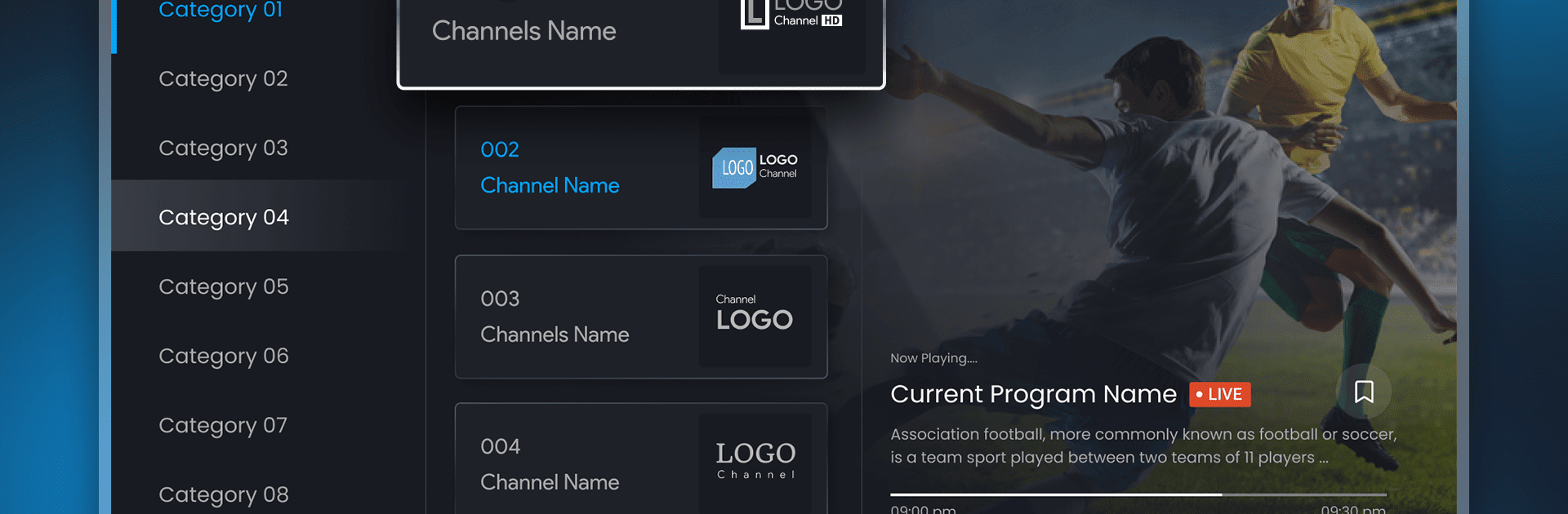Upgrade your experience. Try 1-Stream Player by Purple, the fantastic Video Players & Editors app from Purple Smart TV LLC, from the comfort of your laptop, PC, or Mac, only on BlueStacks.
About the App
Keen on streaming your favorite TV shows, movies, and live channels, all from one spot? 1-Stream Player by Purple makes it easy to organize the entertainment you already own or have access to, giving you a smooth way to watch it how you want. Built by Purple Smart TV LLC, this video-players app isn’t about selling you content—it’s about making your existing playlists, especially those in Xtream or OneStream format, super easy to manage and enjoy. Whether you love rewatching classics or keeping up with what’s new, you’ll find plenty of features to help tailor your viewing experience.
App Features
-
Stream Live TV, Movies, and Series
Fire up any playlist you add—whether it’s live TV, on-demand movies, or your favorite shows—and watch them all in one place. -
Personalized Favorites
Sometimes you just want quick access to something you love. Mark any movie, show, or even a channel as a favorite for easy reach next time. -
Smart Search
Can’t remember that movie’s title? Use the built-in smart search to track down exactly what you’re looking for across your whole collection. -
Auto Next Episode
When you’re watching a series, there’s no need to fuss with controls—just let the next episode roll in automatically. -
Support for Subtitles & Customization
Want subtitles or a certain aspect ratio? Adjust video settings and subtitles until everything looks and sounds right for you. -
Recently Added Section
Trying to find new stuff you just uploaded? Quickly browse through your most recent movies and series so nothing gets lost. -
Movie & Series Info and Trailers
Not sure what to watch? Check out trailers and read up on details before pressing play. -
Catch-Up TV
Missed a live show? If your playlist supports it, use the catch-up feature to watch content you might’ve missed.
Of course, 1-Stream Player by Purple won’t supply any streaming content—you bring your own, add playlists, and the app makes everything work seamlessly. It uses popular playback engines like VLCKit and Exo player under the hood for smooth performance, and it works great on various devices, including when running through BlueStacks.
Big screen. Bigger performance. Use BlueStacks on your PC or Mac to run your favorite apps.