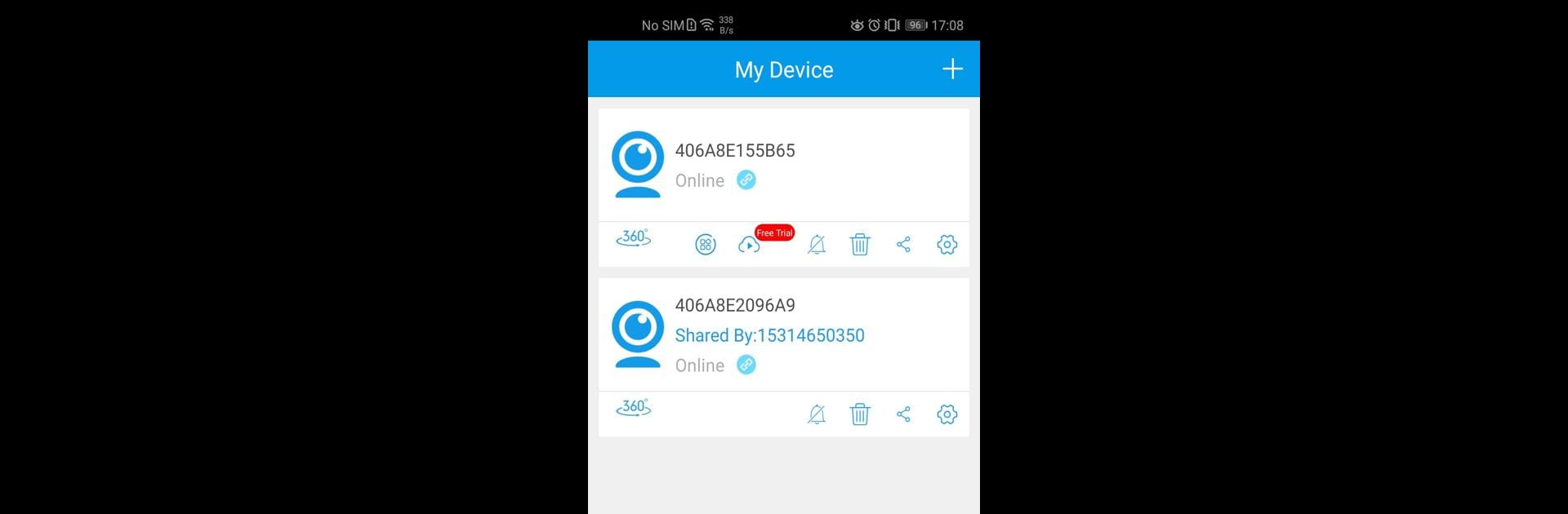Get freedom from your phone’s obvious limitations. Use 360Eyes Pro, made by DAGRO, a Video Players & Editors app on your PC or Mac with BlueStacks, and level up your experience.
About the App
Ever wish you could check in on your home, no matter where you are? 360Eyes Pro makes it simple to keep an eye on things, whether you’re just running errands or halfway across the country. Built for folks who care about peace of mind, this app lets you watch, listen, and stay close to what matters—right from your phone or tablet. Expect real-time video and smooth access, so you’re always just a tap away from home.
App Features
-
Instant Live View
Stay connected to your cameras with a real-time video feed streamed directly to your device, so you can see what’s happening at any moment. -
Audio Monitoring
Hear what’s going on, too. The app streams not just the video, but the audio as well—catch conversations or know if there’s a bump in the night. -
Remote Access Anytime, Anywhere
No matter where you are—as long as you’ve got an internet connection—you can check your camera’s view. Doesn’t matter if you’re in the backyard or out of town. -
Easy Setup & Management
Adding and organizing cameras is pretty straightforward, and switching between rooms or views takes just a couple taps. -
Designed for Family Use
360Eyes Pro fits right in with home life. Multiple people in the family can keep tabs, whether it’s on the baby’s room or the front door. -
Works on Big Screens with BlueStacks
Want to use your footage on something bigger than your phone? 360Eyes Pro is ready to roll on your PC with BlueStacks. -
Reliable Cloud Streaming
Video and audio flow through secure, globally managed servers, aiming to deliver a steady connection every time you check in.
Ready to experience 360Eyes Pro on a bigger screen, in all its glory? Download BlueStacks now.