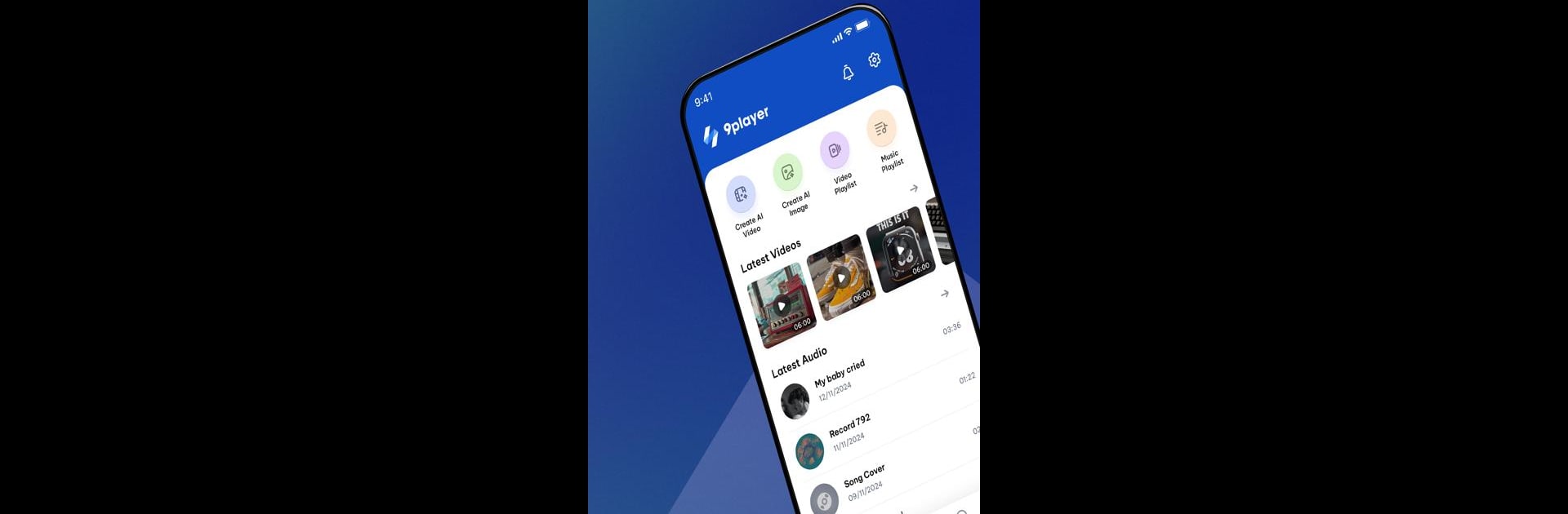What’s better than using 9Player by StudioNine? Well, try it on a big screen, on your PC or Mac, with BlueStacks to see the difference.
About the App
Looking for a way to enjoy all your movies, music, and photos without juggling a mess of different apps? 9Player brings everything together, so your media is always close at hand. Whether you’re a film buff, a music lover, or someone who just wants easy access to their favorite podcasts and pictures, 9Player by StudioNine covers it all. The app’s smooth experience makes browsing your playlists or libraries feel simple—no learning curve, just your stuff, ready to go.
App Features
-
Plays Almost Anything
Tired of hunting down a special player for each format? 9Player supports an impressive variety—videos, songs, and even your images—all from local storage, network drives, discs, or web streams. If you’ve got it, chances are you can play it. -
AI-Enhanced Magic
Spice up your playlist with unique, AI-powered tools. Create personalized videos or refresh your media with just a tap—no tech skills needed. Whether it’s making quick edits or generating something brand new, 9Player’s AI features make it surprisingly fun. -
Smooth Streaming
Queue up a movie from your home collection or check out music from around the web. Streaming is quick, reliable, and high-quality—buffering and compatibility headaches aren’t invited. -
Easy to Use
Whether you’re on a touch screen, using a remote, or clicking away with your mouse (even from your PC with BlueStacks), navigating your stuff is painless. The interface is clean, so finding that favorite album or vacation video takes seconds. -
Home Theater Feel
Want to watch on the big screen? 9Player transforms your living room setup, giving you crisp visuals and clear sound—perfect for movie night or background music during gatherings. -
Everything in One Spot
All your media, neatly arranged and ready whenever you are. No more flipping between apps or digging through endless folders. 9Player keeps things organized so you don’t have to.
Big screen. Bigger performance. Use BlueStacks on your PC or Mac to run your favorite apps.