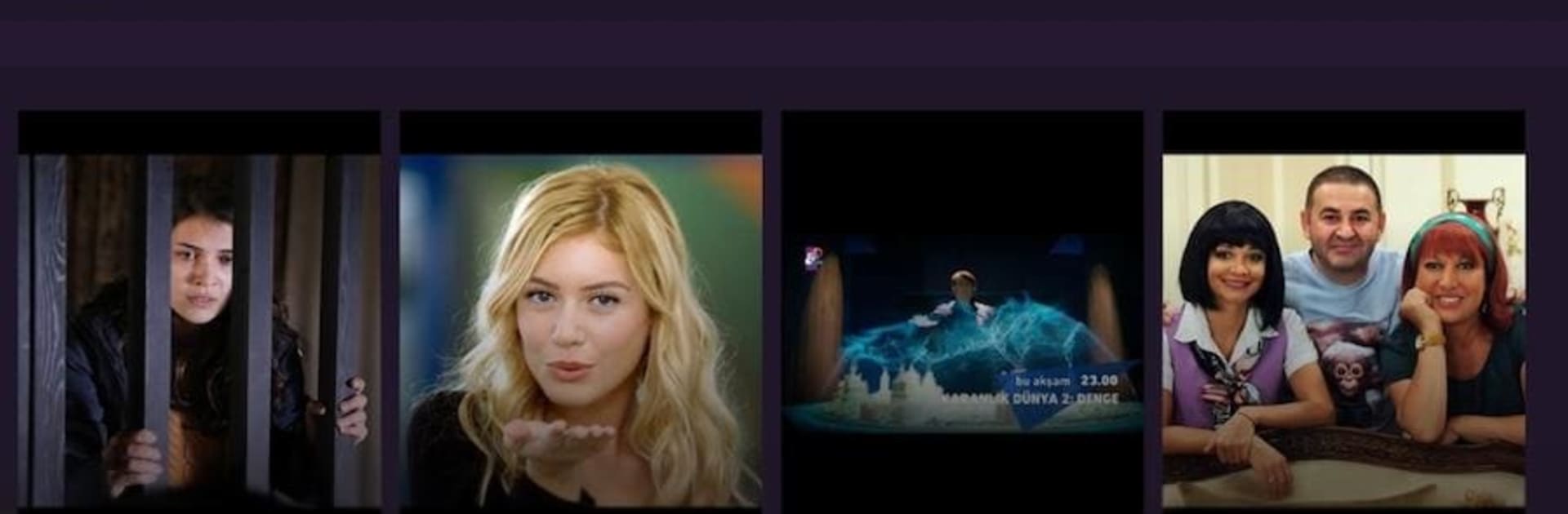What’s better than using a2tv by Turkuvaz Haberleşme ve Yayıncılık AŞ? Well, try it on a big screen, on your PC or Mac, with BlueStacks to see the difference.
a2tv is basically a straight-to-the-point live TV app. Open it, hit the live button, and the channel starts playing without extra fuss. The whole idea is watching the broadcast as it happens, not digging through a giant library. It runs over Wi‑Fi, 3G, even old Edge and 4.5G, and the stream adjusts so it keeps going when the connection is not great. The picture can soften a bit on slower data, but the playback stays steady, which is the part that matters if someone just wants the show to keep running.
The layout is clean and simple. A few basic controls, full screen, volume, not a maze of menus. There is not a lot to tweak, which is a plus for anyone who wants to just watch and move on. On a PC with BlueStacks, it feels like having a small TV window on the desk, easy to pop into full screen and leave on while doing other stuff. There is very little delay between live broadcast and what shows on screen, so catching news or a match in real time feels natural. Anyone who wants deep on‑demand features would not find them here, because the focus is clearly the live stream. But for quick, instant access to the a2 channel without set top boxes or signups, it does the job and does not get in the way.
Big screen. Bigger performance. Use BlueStacks on your PC or Mac to run your favorite apps.