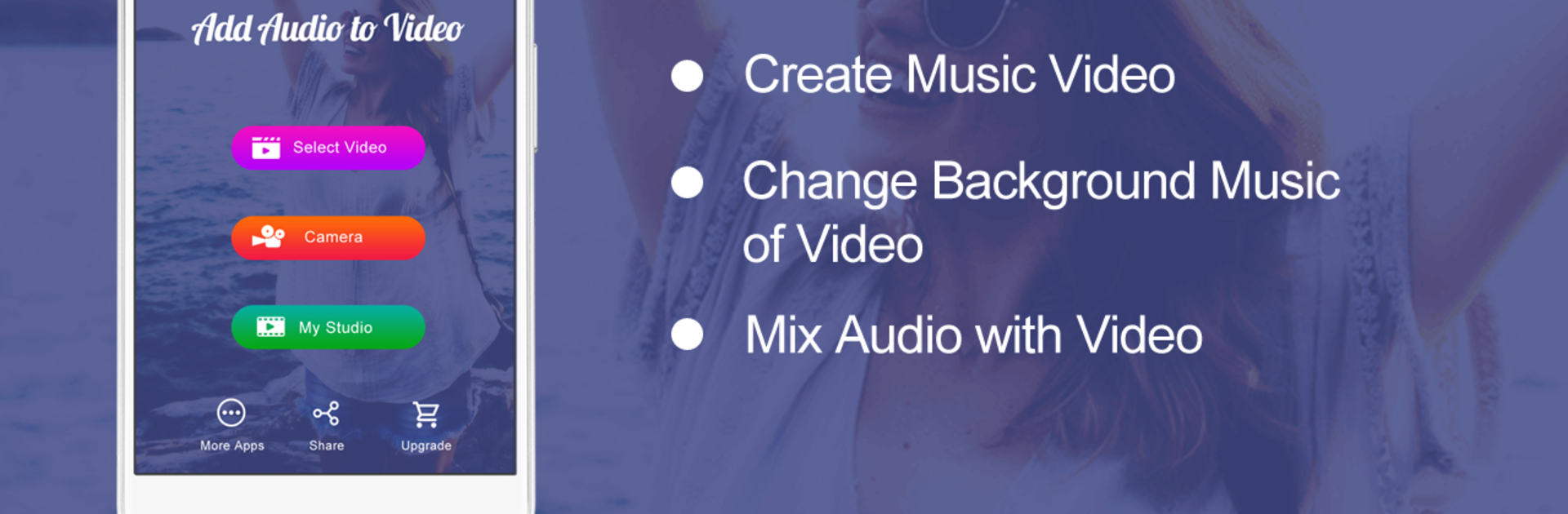Multitask effortlessly on your PC or Mac as you try out Add Audio to Video : Audio Video Mixer, a Video Players & Editors app by AndroTechMania on BlueStacks.
About the App
Ever wanted to swap out the background music in your favorite video or add a new soundtrack for a personal touch? Add Audio to Video : Audio Video Mixer from AndroTechMania makes it surprisingly simple to tweak your videos however you like. Whether you’re putting together a funny clip, dubbing your own lines over a scene, or just want your favorite song in the background, this app gives you an easy, hands-on way to control your creations.
App Features
-
Swap Out Soundtracks
Pick any video, choose an audio file, and easily swap out the original audio—or just mix in something new. If your audio’s short, no worries; it’ll loop automatically. -
Mix New and Original Audio
Want to keep the vibe of the original sound but throw in a different track? You can blend them together and even control which audio stands out the most. -
Targeted Edits
Don’t want to change the whole video? Just choose a specific section to insert your audio. The rest of the video keeps its original sound, so you get fine-tuned control. -
Live Preview Before Saving
Instantly see and hear your edits before you save. What you’re seeing is exactly what you’ll get when you hit that save button. -
Built-in Player and Sharing
Watch your finished videos in the app’s built-in player. Once you’re happy, you can share your new music videos or edited clips directly with friends.
For those who like working on a bigger screen, the experience feels smooth on BlueStacks, too.
Big screen. Bigger performance. Use BlueStacks on your PC or Mac to run your favorite apps.