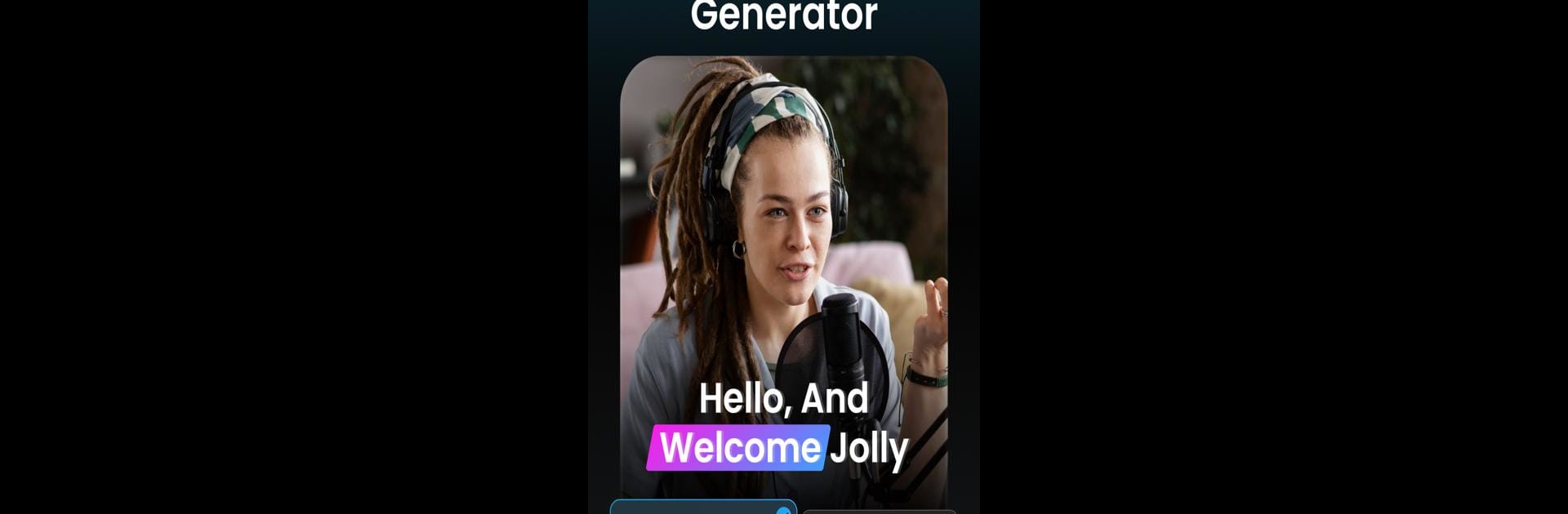Upgrade your experience. Try AI Video Caption for Reels, the fantastic Video Players & Editors app from RanChod Webi, from the comfort of your laptop, PC, or Mac, only on BlueStacks.
About the App
Ever wish adding captions to your videos could be a breeze? With AI Video Caption for Reels, you’ll spend less time wrestling with text and more time creating content that people actually want to watch. RanChod Webi’s handy Video Players & Editors tool makes it simple to add subtitles or text overlays to your clips, whether you’re building content for your brand, connecting with followers, or just sharing moments with friends. No fuss, no complicated steps—just quick, clear captioning with a little help from AI.
App Features
-
Instant AI-Powered Captioning
Pick a video from your phone or go live on the spot. After you select your language, the app does the work—captions show up fast, and it’s all handled by AI, so you don’t have to miss a beat. -
Supports Multiple Languages
No more limits on audience reach. The app’s multilingual abilities mean your clips can connect with viewers worldwide, breaking down language barriers without the hassle. -
Simple Editing and Management
After you’re done, your videos land in the “My Collection” folder. Want to organize, share, or even delete those clips? It’s all right there, easy to manage with just a tap. -
Accessibility for Everyone
Adding captions isn’t just for fun—it also means folks who are deaf or just scrolling with the sound off can enjoy your content, too. -
Designed for All Creators
Whether you’re a social media regular, run a small business, or just love sharing life’s highlights, the tools here are built for you—no editing background needed. -
Quick Sharing Options
Share your captioned videos straight from the app, so getting your message out there takes no time at all.
It even works smoothly on BlueStacks, giving you more flexibility to work on bigger screens when you want.
Ready to experience AI Video Caption for Reels on a bigger screen, in all its glory? Download BlueStacks now.