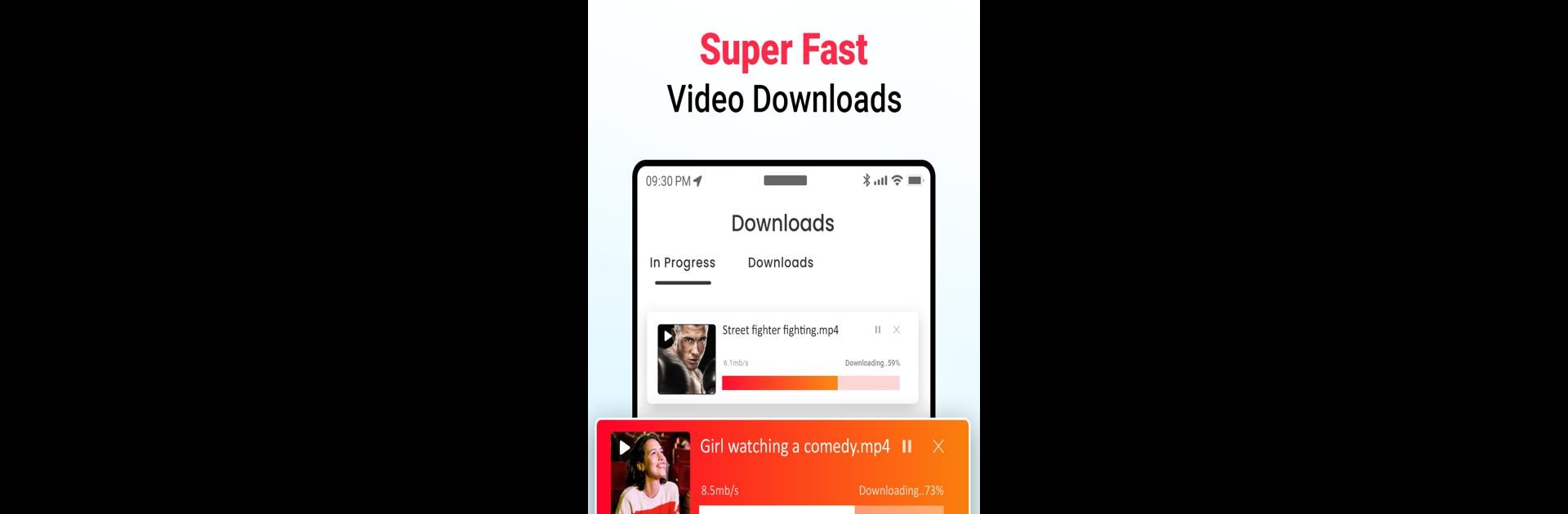Get freedom from your phone’s obvious limitations. Use All Video Downloader – Saver, made by PIONEER SOCIAL MEDIA APPLICATIONS, a Video Players & Editors app on your PC or Mac with BlueStacks, and level up your experience.
About the App
Looking for an easy way to save your favorite videos from social media and other sites? All Video Downloader – Saver by PIONEER SOCIAL MEDIA APPLICATIONS makes it simple to grab and watch HD videos offline any time you want. Whether you’re catching up on trending clips or collecting funny shorts, this app is designed to help you download videos quickly and in just about any format, all from your own device. It’s part of the Video Players & Editors genre, so you get more than just simple downloading.
App Features
-
Built-In Browser
Browse your go-to video and social sites directly inside the app without constantly switching tabs or apps. -
One-Tap HD Downloads
See a video you like? Just tap once and the download starts—no fuss, no complicated menus. -
Watch Offline, No Buffering
Play your saved videos right inside the app—no internet required, and zero annoying buffering issues. -
Download Multiple Files at Once
Need more than just one video? Queue up several downloads, even big files, and the app handles it all at once. -
Supports Tons of File Formats
MP4, WMV, MOV, AVI, audio formats, documents—you name it, this app probably supports it. -
Download Your Way – Wi-Fi or Mobile Data
Choose whatever network works for you, whether you’re on Wi-Fi at home or using mobile data on the go. -
Pause, Resume, Cancel on Demand
Life happens. Pause, resume, or delete downloads at any moment—your files stay in your control. -
Background Downloads
Multitasking? No problem. Downloads keep rolling even when you minimize the app. -
Keep it Private
Lock down your content in a password-protected folder for added peace of mind. -
SD Card Compatible
Out of storage? Direct your downloads straight to your SD card, no manual transfers needed. -
Bookmark Your Favorite Sites
Save sites you visit a lot so you don’t have to search for them every single time. -
Download Progress Bar
Glance at your download bar to know exactly where you stand—no guessing games. -
Automatic Video Detection
The app spots downloadable videos for you while you browse—less searching, more saving. -
Recover Interrupted Downloads
Cut off by a spotty connection? Resume right where you left off without starting all over. -
Secure Browsing
Use the built-in private browser for a little extra discretion as you browse and download. -
BlueStacks Friendly
If you’re running apps on BlueStacks, you’ll find this downloader fits right in with its simple controls and smooth downloads.
One thing to note—All Video Downloader – Saver doesn’t support grabbing content from YouTube.
BlueStacks gives you the much-needed freedom to experience your favorite apps on a bigger screen. Get it now.