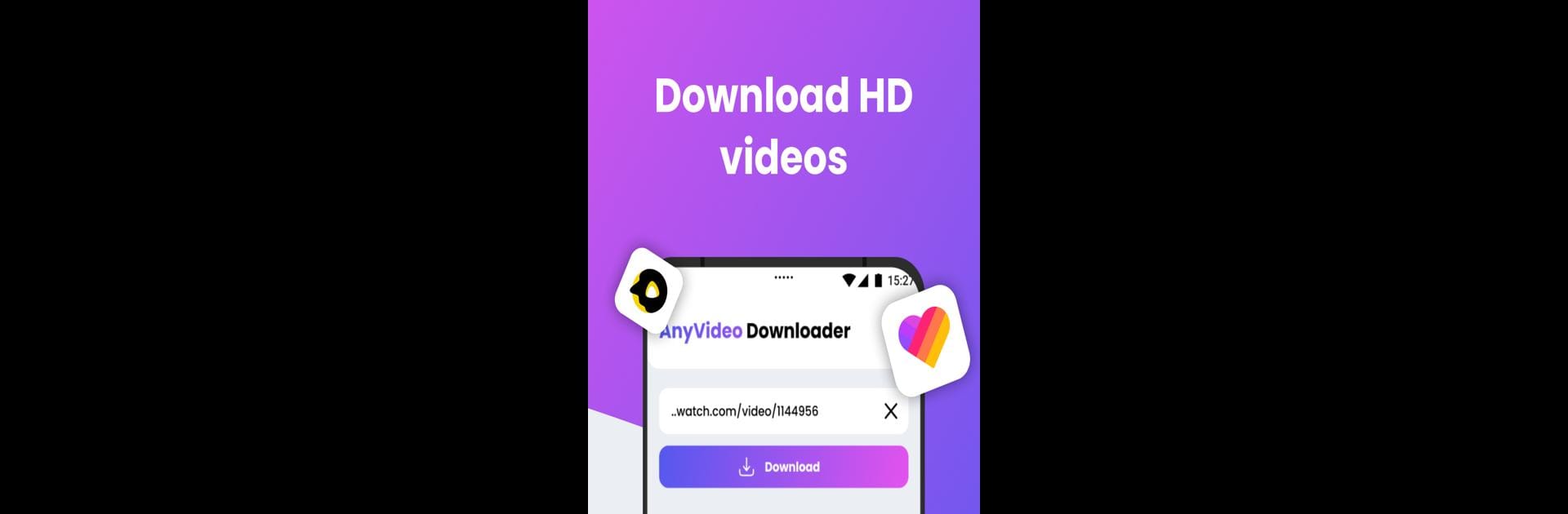Upgrade your experience. Try Any Video Downloader | SSSTik, the fantastic Video Players & Editors app from Any_Video_Downloader, from the comfort of your laptop, PC, or Mac, only on BlueStacks.
About the App
Sometimes you just want to save a great video, a funny song, or a cool picture from social media right to your device—and Any Video Downloader | SSSTik makes that quick and painless. Made for folks who love collecting their favorite moments from Tok, FB, Likee, SnackVideo, and more, this handy Video Players & Editors app gives you a straightforward way to download media, even letting you skip watermarks. If you like things simple, fast, and organized, this is the kind of tool that fits right into your daily routine. And yes, it works smooth as butter with BlueStacks, so using it on your laptop or desktop feels totally natural.
App Features
-
All-in-One Social Media Saver
Save videos, music, and images from popular social apps—no more jumping between different downloaders just to get your favorite clips. -
No Watermarks Required
Tired of annoying watermarks? Grab Tok videos and more without unwanted logos cluttering up your downloads. -
Automatic Video Detection
See an interesting video while browsing? The app spots playable videos in your feed and lets you start downloading with a tap. -
Multiple Formats Supported
It’s not picky: download files in mp3, m4a, mp4, mov, avi, wmv, and plenty more, so you can watch or listen on virtually any device. -
Built-In Video Player
No need to switch to another app; watch your downloads right inside Any Video Downloader | SSSTik—even if you’re offline. -
Pause and Manage Downloads
Need to pause for a second or pick which videos finish first? Take total control over ongoing downloads; queue up several videos at once and manage them as you see fit. -
Fast Download Speeds
Who has time to wait? Enjoy turbo-speed downloads so your videos and music are ready in seconds. -
Background Downloading
Keep browsing, chatting, or even gaming while your downloads carry on quietly in the background. -
Progress Bar & Notifications
Keep an eye on your downloads with a clear progress bar—handy for big files or bulk jobs. -
Bulk Downloading Made Easy
Got a playlist or a bunch of cool stories to save? Grab them all in one go, whether it’s videos, tunes, or images. -
Bookmark Your Favorites
Quickly visit and re-download from sites you use all the time, thanks to a built-in bookmark manager. -
Perfect with BlueStacks
Enjoy all these features seamlessly when you run the app on your computer through BlueStacks, adding more convenience if you prefer working from a bigger screen or want to keep your phone free.
Switch to BlueStacks and make the most of your apps on your PC or Mac.