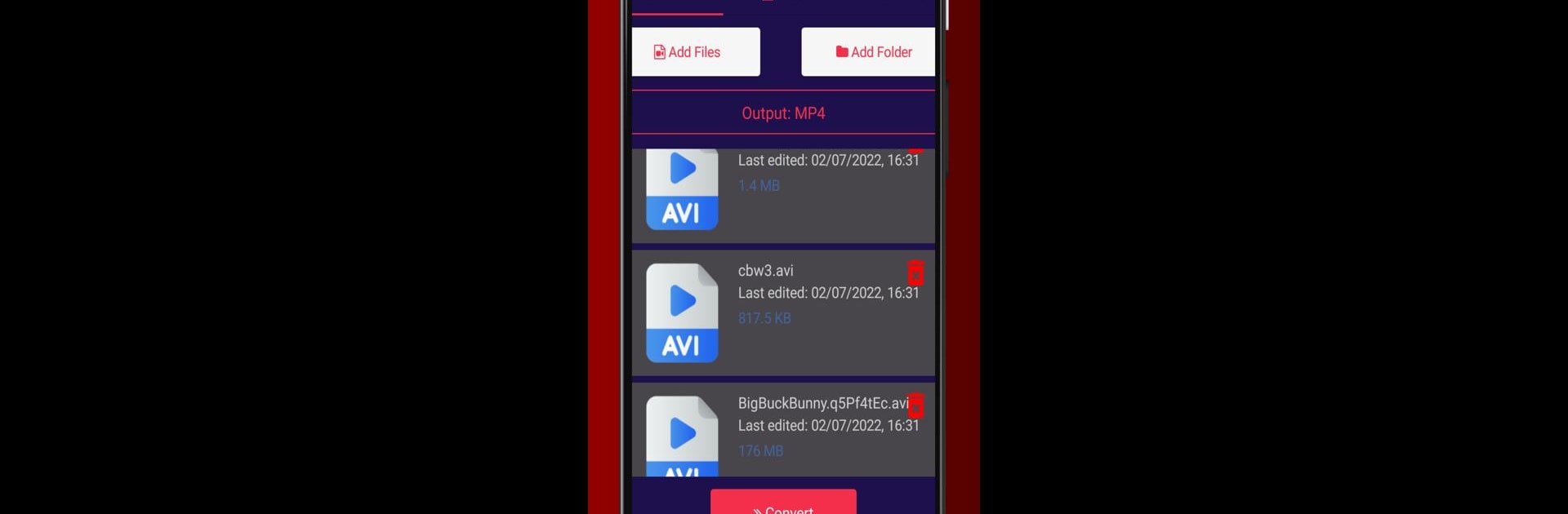Let BlueStacks turn your PC, Mac, or laptop into the perfect home for AVI to MP4 Converter, a fun Video Players & Editors app from Film Photo – Analog Camera – Photo Editor.
About the App
Ever get stuck with video files that just won’t play on your phone or computer? That’s where AVI to MP4 Converter steps in. This handy tool gives you a super easy way to turn AVI videos into MP4 or other popular formats, making your videos way more shareable and playable pretty much anywhere. No need to worry about complicated steps or losing quality—this app covers the basics so you don’t have to stress.
App Features
-
Batch Video Conversion
Don’t waste time doing conversions one-by-one. Drop in a single AVI file or grab a whole folder—AVI to MP4 Converter processes multiple videos at once. -
Multiple Output Formats
You’re not just limited to MP4. Pick from flexible options like 3GP, MKV, MPEG, or even MP3 if you just want the audio—whatever fits your needs. -
Keeps Video Quality Intact
No more grainy or pixelated files. The app works to keep the original look and sound of your videos after conversion. -
Audio Extraction
Got a music video or a recording where you just want the sound? You can easily change your AVI video into an audio file without any fuss. -
Simple, Straightforward Controls
From picking your files, choosing formats, to hitting convert—it’s clear and beginner-friendly. You’ll see a progress bar so you know exactly what’s happening as your files process. -
Access, Share, or Delete Converted Files
Every converted video goes into an easy-to-find list. Play, share, or delete your new files with just a few taps—no searching around required. -
Smooth Experience on Different Platforms
Whether you’re on your Android, or even using BlueStacks, you get an app that’s designed to be simple and efficient wherever you run it.
Developer: Film Photo – Analog Camera – Photo Editor
Genre: Video Players & Editors
Switch to BlueStacks and make the most of your apps on your PC or Mac.