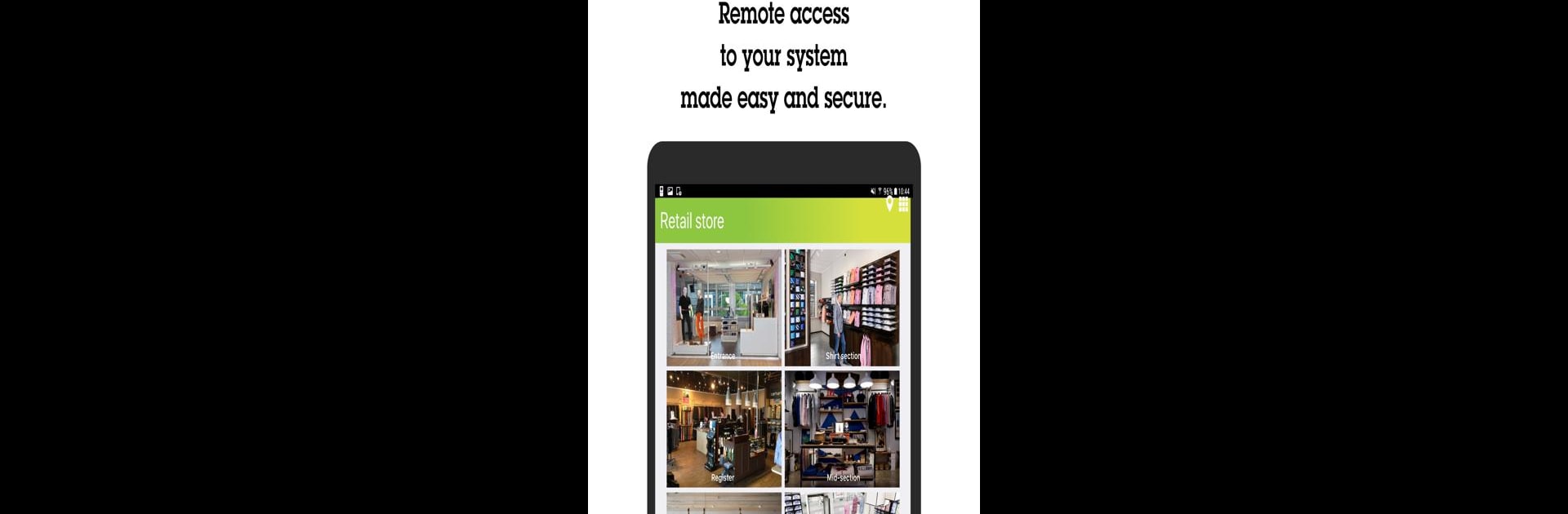Let BlueStacks turn your PC, Mac, or laptop into the perfect home for AXIS Companion, a fun Video Players & Editors app from Axis Communications AB, Sweden.
About the App
Keeping tabs on what matters shouldn’t be complicated. AXIS Companion makes managing your video surveillance a breeze—whether you’re at home, out running errands, or on the other side of town. With this handy app from Axis Communications AB, Sweden, you’ve got instant access to your cameras right in your pocket. Want to check in on things while you’re away? Just fire up your phone and you’re good to go—no tech hassle, no confusing setup.
App Features
-
Watch Live or Recorded Video
Check in on live feeds or scroll back to see past recordings, all from your mobile device. You can monitor your cameras anytime, anywhere, no tangled wires or crazy setup steps required. -
Easy Remote Access
Whether you’re at work, traveling, or just chilling in the backyard, AXIS Companion lets you securely view your video streams without messing with network or router settings. It just works. -
Simple, User-Friendly Design
The app’s layout is straightforward and easy to use. You don’t need to be a tech whiz to find your way around—all your cameras and recordings are neatly organized. -
Instant Alerts
Get notifications right on your phone if something happens. That way, you’re always in the loop if there’s motion or any unexpected activity. -
Manage Who Sees What
You’re in control of who can access your video feeds. Whether you want to give a family member access or restrict it to yourself, flexible user management has you covered. -
Watch on Your TV
If you’ve got an NVIDIA SHIELD TV running Android 6 or later, you can even pull up your video feeds right on the big screen. Great for home offices or small business setups. -
Smooth Integration on BlueStacks
If you’d rather check in on your system from a bigger screen, AXIS Companion runs smoothly on BlueStacks, letting you handle everything comfortably from your desktop. -
Stay Updated
The app keeps up with the latest Android versions, so make sure you’re on Android 7 or higher for the best experience with all new features. -
Quick System Setup
You’ll only need a quick, one-time setup on your PC with the companion desktop app before jumping into mobile use. After that, video surveillance really is as simple as checking your messages.
BlueStacks gives you the much-needed freedom to experience your favorite apps on a bigger screen. Get it now.