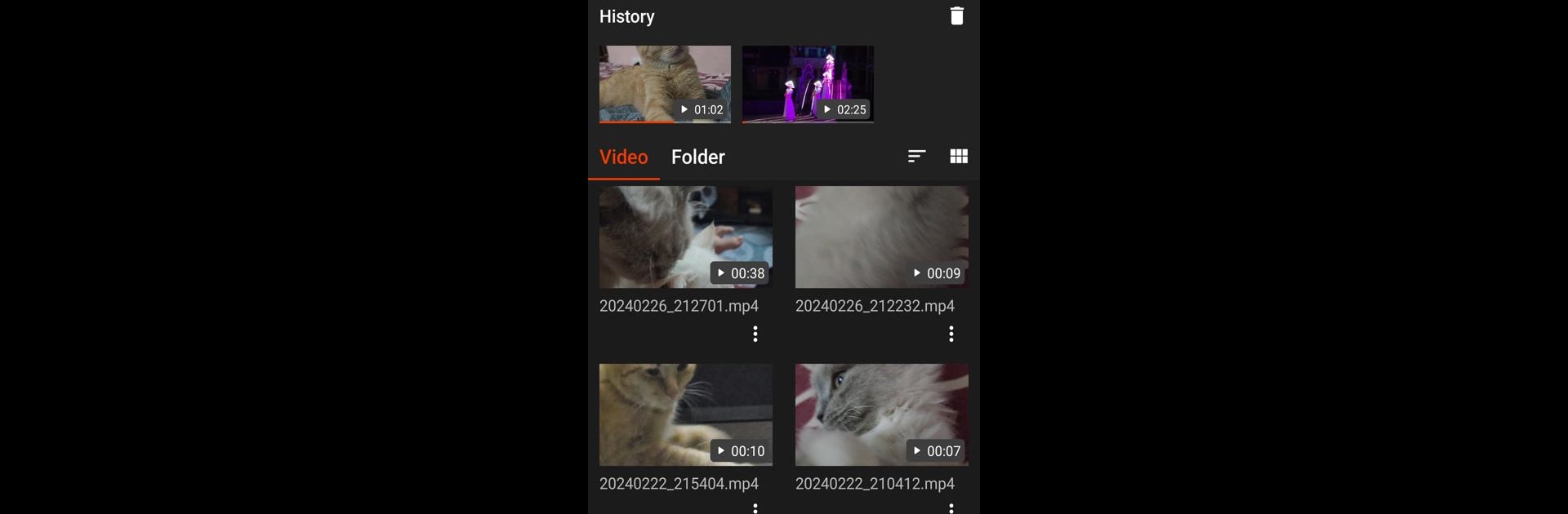Multitask effortlessly on your PC or Mac as you try out Bear Player, a Video Players & Editors app by Jusedon on BlueStacks.
About the App
Bear Player is your go-to spot for kicking back and watching videos on your device. It’s built for anyone who loves an easy, straightforward way to enjoy movies, clips, or that random video your friend sent you. The whole vibe is simple and smooth—no confusing menus, just grab your video, hit play, and you’re all set.
App Features
-
Super User-Friendly Interface
No headaches here—the interface is clean and practical. You’ll find your way around in seconds, whether you’re tech-savvy or just want to hit play without fussing with settings. -
Wide Video Format Support
Tired of that “file not supported” error? Bear Player handles a huge range of formats—MP4, MKV, MOV, WMV, FLC, and more. You don’t have to worry about format drama. -
Simple Playback Controls
Pause, rewind, fast-forward, or jump to your favorite scenes. The controls are exactly where you’d expect, and they do what you want with no extra hassle. -
Local & Online Video Compatibility
Whether your videos are on your device or you’re streaming something online, Bear Player plays it all just as easily. One less thing to worry about. -
Seamless Viewing Experience
The focus here is on distraction-free viewing. Videos play smoothly, with quality kept front and center, no matter where your files are coming from.
Bear Player by Jusedon sits in the Video Players & Editors section and, just so you know, works well even if you’re running apps on BlueStacks.
Big screen. Bigger performance. Use BlueStacks on your PC or Mac to run your favorite apps.