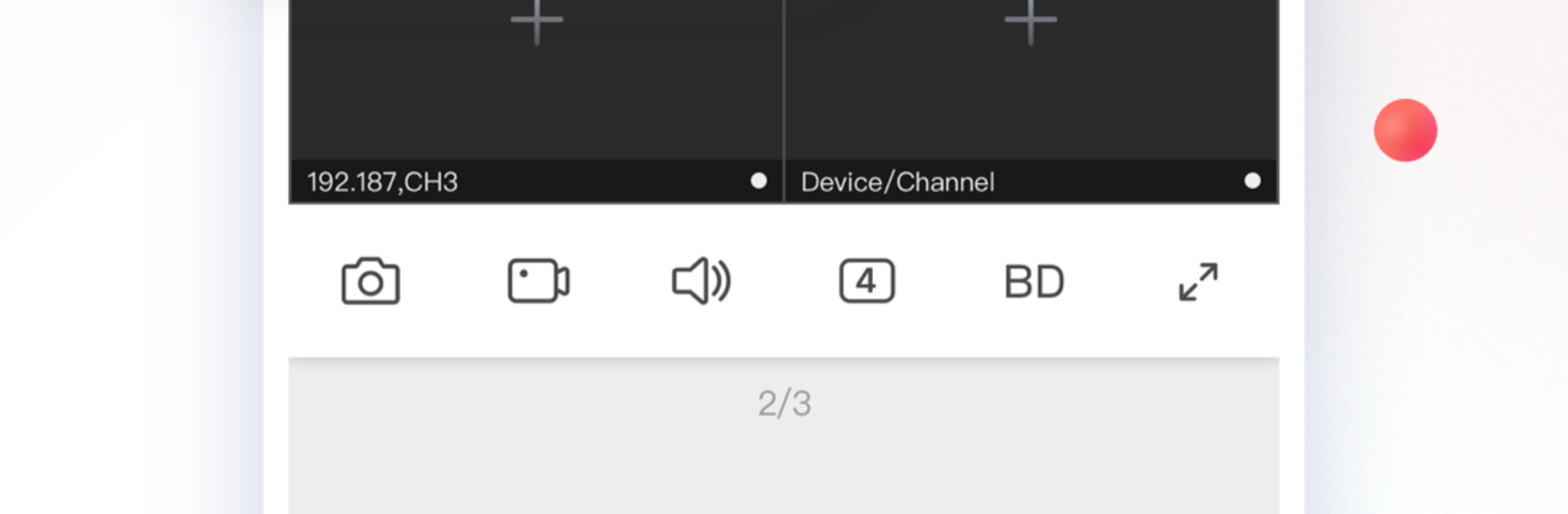Let BlueStacks turn your PC, Mac, or laptop into the perfect home for BitVision, a fun Video Players & Editors app from HEROSPEED TECHNOLOGY LIMITED.
BitVision feels like a no-nonsense way to check security cameras without messing around with routers or weird settings. It links cameras through a simple sequence number and uses a P2P connection, so once a camera is added, the live view comes up fast. The app focuses on the basics that matter for home or office monitoring: real-time video, easy full-screen view, quick snapshots, and recording when needed. There is not a lot of fluff, which actually helps, because the point is to see what is happening right now and move on. The interface looks a bit utilitarian and the wording is a little rough in places, but the controls are clear enough, and the connection, when the network is stable, feels steady.
On a PC with BlueStacks, the app is easier to live with day to day. A bigger screen makes small details in the feed much easier to spot, switching between cameras with a mouse click is clean, and full-screen viewing feels more comfortable for longer sessions. It suits people who just want to check in on a place quickly, whether that is a front door, a small office, or a warehouse corner. It is meant for compatible P2P cameras from the same ecosystem, so it is best when those are already installed. Overall it is simple, direct, and made for getting a fast look at what is going on without extra steps.
BlueStacks brings your apps to life on a bigger screen—seamless and straightforward.