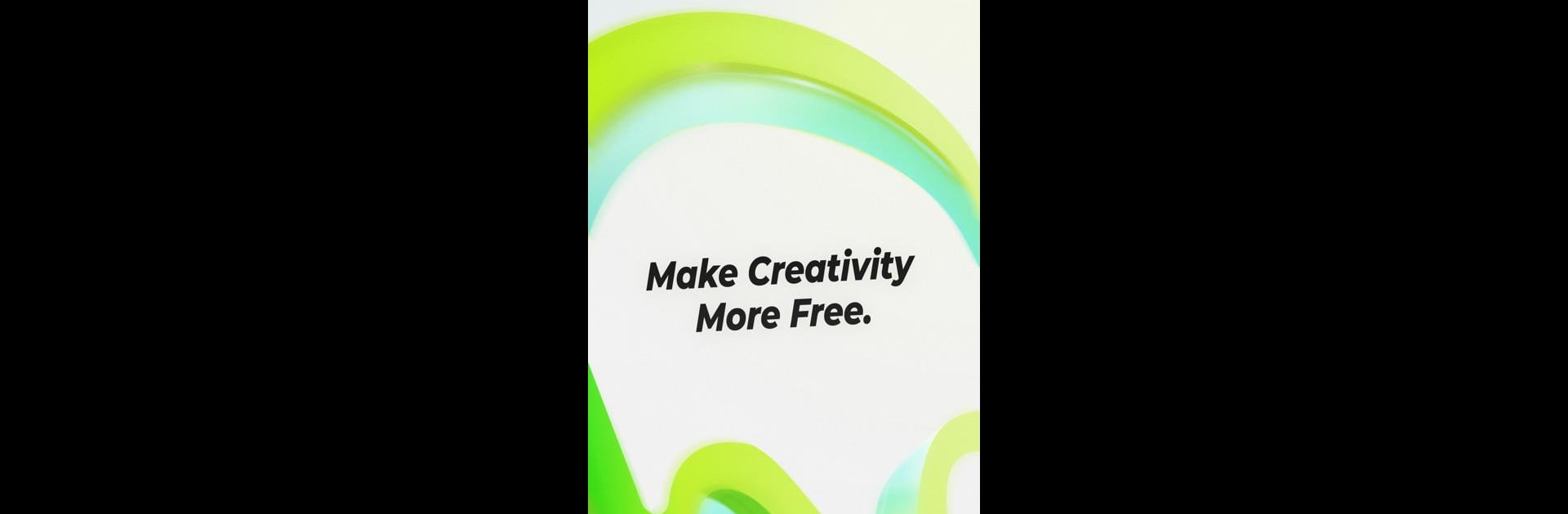What’s better than using Blurrr-Music Video Editor App by PINGUO TECHNOLOGY HK CO LIMITED? Well, try it on a big screen, on your PC or Mac, with BlueStacks to see the difference.
About the App
Blurrr-Music Video Editor App, developed by PINGUO TECHNOLOGY HK CO LIMITED, is a powerhouse of creativity, perfect for video editing enthusiasts. Whether you’re a seasoned editor or just starting out, this user-friendly app offers high-definition picture quality along with incredible special effects and rich presets. Ready to give your videos a professional touch?
App Features
-
Free Track Layer Mix
Mix together multiple video, audio, and image layers for unique effects. Get creative with combinations to make your videos more engaging. -
Custom Keyframes and Curves
Use custom keyframes and curves for total control over animations. It’s all about unleashing your creativity in the most vivid ways. -
Meticulously Crafted Effects
80+ expertly crafted effects let your videos stand out. Layer, adjust, and create unforgettable visuals that impress audiences. -
Highly Enjoyable Velocity Function
Control time with variable speed keyframes. Perfect for syncing music and images, making your audience sway to your beat. -
AI Intelligent Matting
Free your creations from background limitations using AI matting for a more stunning video experience. -
3D & Camera Function
Create realistic, immersive videos with support for 3D structures and camera functions. -
AI Intelligent Frame Interpolation
Smoother motion is yours with AI frame interpolation, enhancing viewing pleasure even during slow-motion scenes. -
Null-Objects and Parent-Child Subsets
Refine your video control for more sophisticated production techniques that audiences will love.
For a seamless editing experience, Blurrr works wonderfully on BlueStacks, but don’t worry, that’s just between us!
BlueStacks brings your apps to life on a bigger screen—seamless and straightforward.