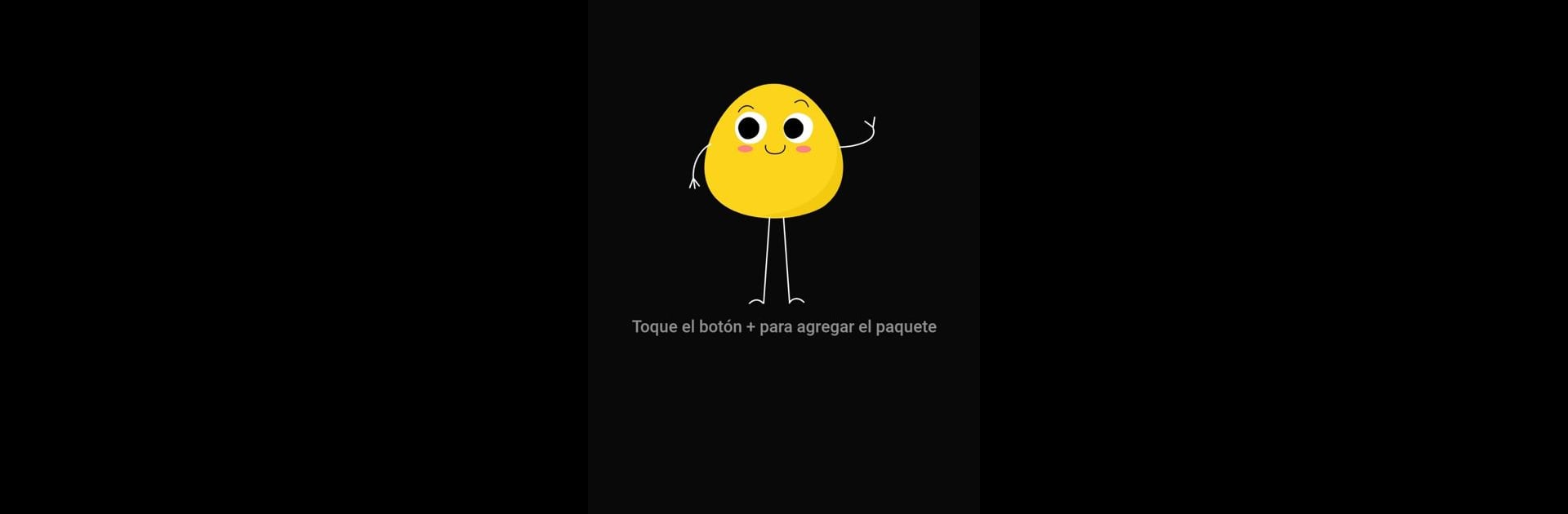Upgrade your experience. Try CineCalidad – Paquetes, the fantastic Video Players & Editors app from JaviAppPro, from the comfort of your laptop, PC, or Mac, only on BlueStacks.
So CineCalidad – Paquetes is one of those apps that’s all about simplicity and making things accessible. It’s set up to let users find and watch their favorite videos or movies without a lot of hassle, which is nice if you just want something straightforward. The menus make sense, nothing feels hidden, and there aren’t all those pop-ups interrupting things. Honestly, a lot of folks who use it seem to like that you don’t need to pay for access or mess around with subscriptions, and a lot of the info you’d want—like what’s available or how things work—tends to be explained by other users, not just official notes. Try it out through BlueStacks on a PC and scrolling just feels easier on a bigger screen, and pausing or skipping is smoother with a mouse! There are no frills, but that’s kind of the point; it just works and lets you check out whatever’s available, without the extra steps or clutter. If someone’s just looking for a way to watch stuff quickly without annoying hurdles, this app keeps things simple and easy.
Big screen. Bigger performance. Use BlueStacks on your PC or Mac to run your favorite apps.