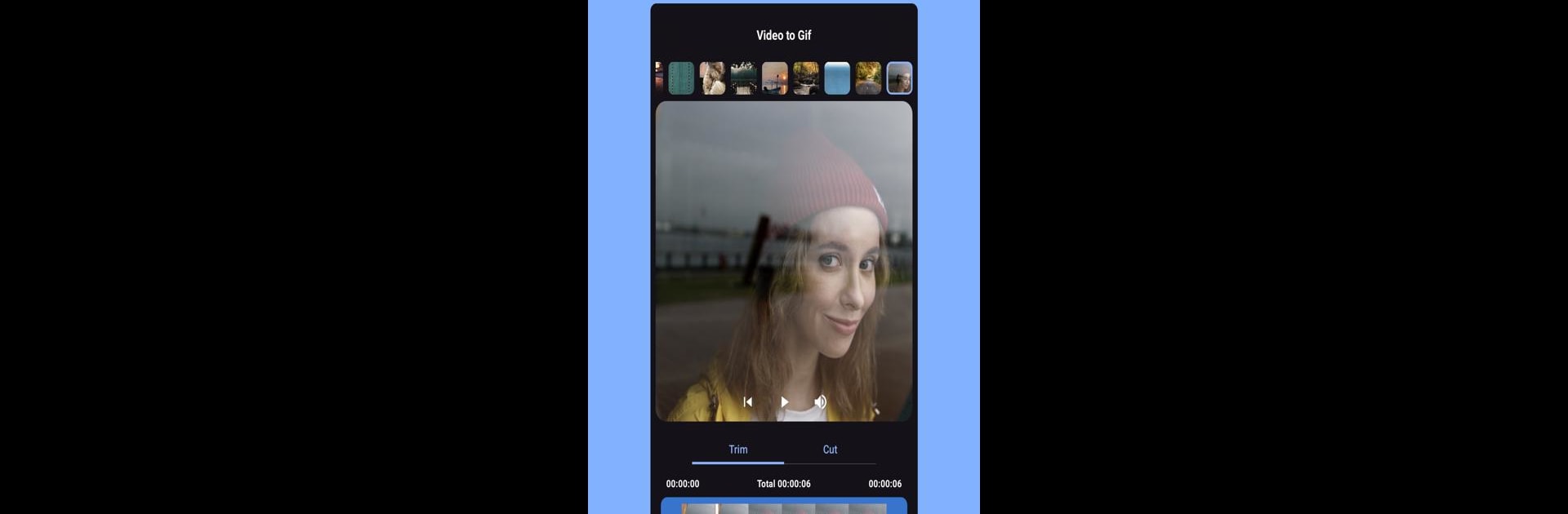What’s better than using Convert Video to GIF by Double Ape? Well, try it on a big screen, on your PC or Mac, with BlueStacks to see the difference.
About the App
If you’re looking for a fun, straightforward way to turn your favorite clips into shareable GIFs, Convert Video to GIF by Double Ape has you covered. Whether it’s a hilarious reaction, a cute moment, or just something you want on loop, this app makes it super simple to transform videos from your Android into animated GIFs in just a few taps. Experiment, edit, and get creative—all without dealing with complicated menus or overwhelming settings.
App Features
-
Trim & Cut with Ease
Only want a certain part of your video? Just highlight the bit you like and snip away everything else. The process is quick and smooth, so you’re left with the snippet that actually matters. -
Adjust Speed
Want things moving in slow-motion or sped up for that extra punch? Easily tweak the playback speed to land just the vibe you’re after, whether it’s dramatic or just downright silly. -
Flexible Resolution
Control how sharp or compact your GIF turns out. Bump up the quality for a crisp look on social, or dial the resolution down to keep file sizes small for easy sharing. -
Simple Interface
No tech degree needed—pick your video, adjust a few settings, and get a GIF at the end. The app is made to feel approachable, even if this is your first time playing with GIFs. -
Seamless Sharing
Finished GIFs can go straight to your favorite messaging app or get posted on social media, or just save them on your device for later. Sharing is as easy as a couple of taps. -
Wide Format Support
Got a bunch of videos in different file types? No worries—the app can handle a range of formats, so you won’t get stuck on one-screen wonders. -
Clean Results
No ugly watermarks ruining your creations. Your GIFs stay distraction-free and professional, just the way you want them.
If you prefer working on a bigger screen, the experience works nicely through BlueStacks as well, letting you edit those videos comfortably from your PC.
BlueStacks gives you the much-needed freedom to experience your favorite apps on a bigger screen. Get it now.